Dev
1M
432
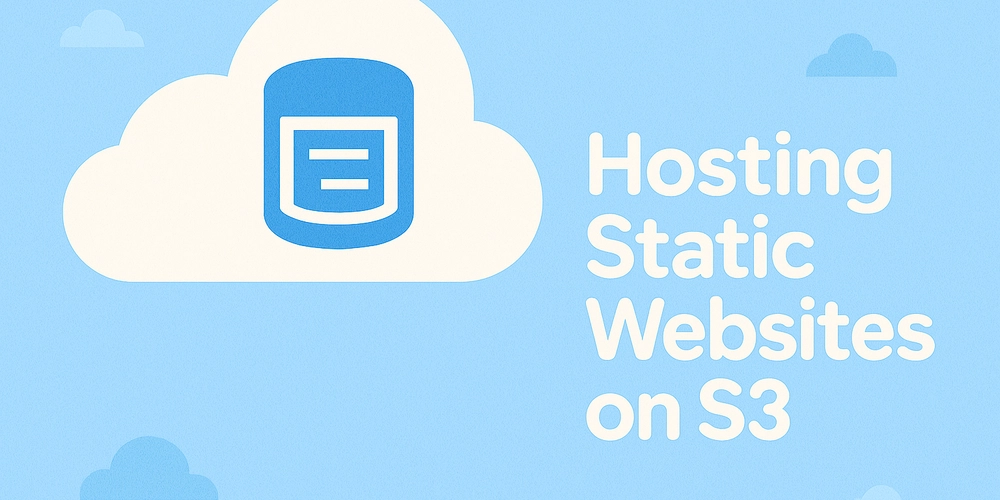
Image Credit: Dev
🚀 Hosting a Static Website on AWS S3(After EC2)
- To host a static website using Amazon S3, you can follow the steps below:
- Step 1: Create an S3 Bucket - Head over to the AWS S3 Console, give your bucket a unique name, and click 'Create Bucket.'
- Step 2: Upload Your Website Files - Click into your bucket, click 'Upload,' select your website files, and click 'Upload.'
- Step 3: Set Public Access - Go to the Permissions tab, edit the block public access settings, and save changes.
Read Full Article
26 Likes
For uninterrupted reading, download the app