Idownloadblog
1M
214
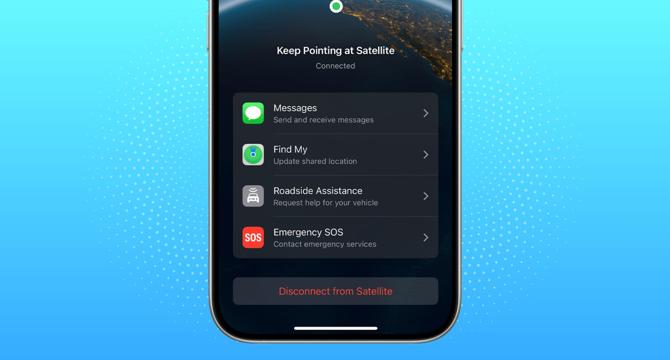
Image Credit: Idownloadblog
14 emergency features on iPhone and when to use them
- Learn how to use your iPhone’s safety and emergency features to quickly seek assistance and alert your loved ones in times of distress.
- You can send a text to 911 or your country’s local emergency service for help if calling 911 isn’t safe.
- Ask Siri to call 911 or your emergency contacts or use Emergency SOS for help.
- Add emergency contacts and keep them updated.
- Medical ID is a useful screen that displays your name, age, allergies, blood type, medications, emergency contacts, and other notes.
- Use emergency services via a satellite connection if you are in a location with no Wi-Fi or cellular service.
- iPhone 14 and later can use a satellite connection to text for roadside assistance if your car breaks down when you are in an area with no cellular or Wi-Fi service.
- Crash Detection feature on iPhone 14 and newer, as well as Apple Watch Series 8 and newer, can detect severe car crashes, including front or side impacts, rear-end collisions, and rollovers.
- Even if you are in a place with no network coverage, you can report your location in Find My using a satellite connection.
- Apple Watch has a built-in Compass app that can be useful if you are hiking, trekking, or in any situation where you might get lost.
Read Full Article
12 Likes
For uninterrupted reading, download the app