Idownloadblog
4w
120
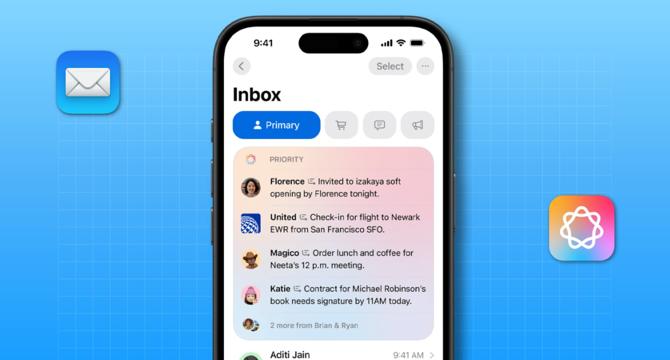
Image Credit: Idownloadblog
6 Apple Intelligence features for the Mail app on iPhone and Mac
- Learn how to use Apple Intelligence for the Mail app on your iPhone, iPad, and Mac to compose professional emails and take your communication to the next level.
- Here are six ways to use Apple’s built-in AI in the Mail app on your iPhone, iPad, and Mac.
- One of the features is “Summarize” that condenses the complex message or a long thread of emails in a few seconds.
- Moreover, Apple Intelligence understands the content of your emails and it will float that message to the top of the Inbox in a “Priority” section so it gets your immediate attention.
- Additionally, Smart Replies is a feature that suggests quick replies above the iPhone and iPad keyboard in the Mail app, this usually works best for small question-based messages.
- In the Mail app, you can also turn off automatic inbox summarization if you do not prefer the Mail app to show summary previews of emails.
- For more convenience, the ChatGPT integration in AI can generate an email for you based on a prompt. You can mention what you want your email to say, and the AI generates the text for you. There is also an AI tool to rewrite, proofread, and summarize your emails.
- Some features require the newest beta software, such as iOS 18.2 and its equivalent.
- Supported devices include iPhone 15 Pro, 15 Pro Max, and the entire iPhone 16 line-up, new iPad mini, and all iPads and Macs with Apple silicon chip (M1, M2, M3, M4, and their variants).
- Overall, Apple Intelligence’s features enhance the Mail app experience by allowing users to compose, comprehend, and respond to emails promptly.
Read Full Article
7 Likes
For uninterrupted reading, download the app