Dev
4w
298
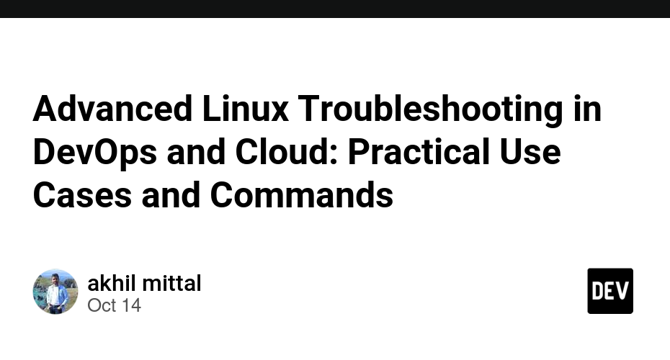
Image Credit: Dev
Advanced Linux Troubleshooting in DevOps and Cloud: Practical Use Cases and Commands
- Linux administrators in DevOps or cloud roles need to have troubleshooting skills to ensure smooth running of applications and infrastructure.
- The first scenario involves a web application running slowly on an EC2 instance in AWS, which might be due to resource consumption such as CPU, memory or disk I/O.
- Checking application logs for errors, troubleshooting network, load balancer and target group health of Application Load Balancer (ALB) will provide more insight into the issue.
- The second scenario involves high memory usage on an EC2 instance, which could lead to an OOM kill.
- Linux administrators need to determine which processes are consuming the most memory, review application logs for memory-related issues, and check for zombie processes.
- An easy fix to this can be adding swap space temporarily, which extends memory on to disk.
- The third scenario involves experiencing frequent database connection timeouts, which could be attributed to max_Connections limits.
- Linux administrators can increase max_connections parameter and restart MySQL service.
- Linux administrators should monitor system logs, check resource usage, review application-specific logs, and troubleshoot network issues for efficient Linux system debugging and troubleshooting.
- The examples highlighted provide practical steps and commands that can be implemented in real-world scenarios to diagnose and resolve Linux system issues in DevOps and cloud operations roles.
Read Full Article
17 Likes
For uninterrupted reading, download the app