Dev
2w
418
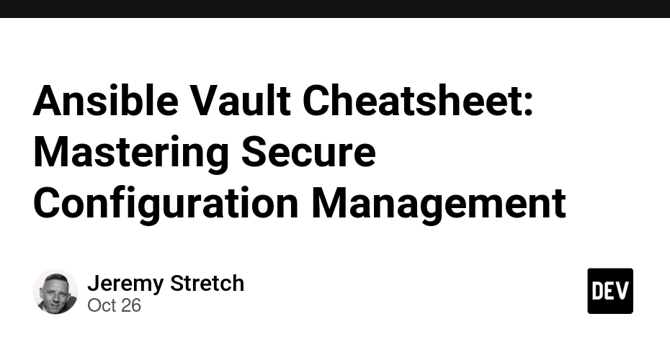
Image Credit: Dev
Ansible Vault Cheatsheet: Mastering Secure Configuration Management
- Ansible Vault is a feature in Ansible that allows you to encrypt and protect sensitive data (such as passwords, API keys, etc.) that needs to be included in your Ansible projects.
- Ansible Vault uses a password to encrypt and decrypt files. This is useful for keeping sensitive information secure, as it allows you to store encrypted content in version control systems without exposing sensitive data.
- Sometimes you may want to encrypt just a single string rather than an entire file. This is useful for storing sensitive data in otherwise unencrypted files.
- When working with different environments, you might want to use different vault passwords for each. This allows you to use different passwords for different environments, enhancing security.
- To view the encrypted file without editing it, use the ansible-vault view command. This is useful when you only need to see the values without making changes.
- To avoid entering the vault password every time, you can specify the vault password file in your ansible.cfg.
- If you need to change the encryption key of a vault-encrypted file, use 'ansible-vault rekey' command. It's a good practice to periodically rekey your vault-encrypted files for security reasons.
- Best Practices for Ansible Vault: Use a Strong Vault Password, Never commit the vault password or password file to version control, use separate sensitive data into dedicated vault files to minimize the exposure of credentials across different environments or teams.
- Summary of Commands: Create a new encrypted file, Edit an existing encrypted file, View an encrypted file without editing, Encrypt an existing file, Decrypt an encrypted file, Encrypt a string, Create encrypted files with different vault IDs, Run a playbook with vault-encrypted files, Change the encryption key of a vault-encrypted file.
Read Full Article
25 Likes
For uninterrupted reading, download the app