Operating Systems News
Osxdaily
160
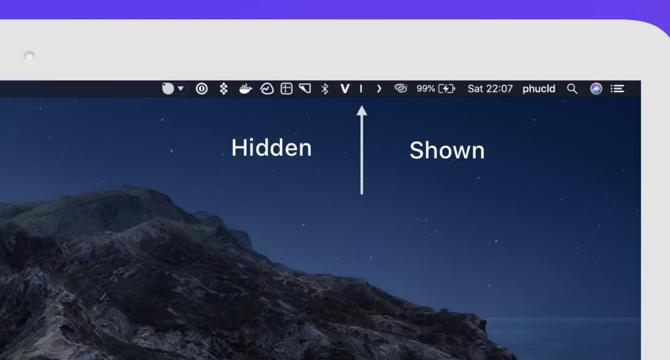
Image Credit: Osxdaily
Manage Cluttered Mac Menu Bar Icons with Hidden Bar
- Hidden Bar is a free Mac app designed to help manage cluttered menu bar icons by allowing users to collapse and hide them with a click.
- The app is available for free download from the Mac App Store and GitHub.
- Hidden Bar offers a quick setup process, allowing users to configure and easily hide or reveal menu bar items as needed.
- While the app is handy, it's surprising that Apple has not yet integrated this type of feature into MacOS directly, especially considering space constraints on the Notch MacBook Pro and MacBook Air.
Read Full Article
9 Likes
Arstechnica
309

Image Credit: Arstechnica
Office problems on Windows 10? Microsoft’s response will soon be “upgrade to 11.”
- Microsoft will gradually wind down support for Windows 10 over the next three years despite the advertised end-of-support date being October 14, 2025.
- Microsoft is urging users to upgrade to Windows 11, especially if it involves switching to a new PC, to enhance security measures for both home and business PCs.
- Updates for Windows 10 and Office/Microsoft 365 apps have been a subject of numerous announcements and clarifications to ensure users are informed about the transition.
- While Office apps will still receive updates until October 2028, they will primarily focus on security and bug fixes rather than adding new features, prompting users with Windows 10-specific issues to consider upgrading to Windows 11.
Read Full Article
18 Likes
The Verge
180

Image Credit: The Verge
Microsoft has a new trick to improve laptop battery life on Windows
- Microsoft is testing a new adaptive energy saver mode in Windows 11 to improve laptop battery life by automatically enabling or disabling the main energy saver mode based on the laptop's workload.
- The traditional energy saver mode in Windows 11 reduces display brightness, disables transparency effects, stops background apps, pauses non-critical Windows update downloads, and limits syncing of certain apps like OneDrive and OneNote.
- The new adaptive energy saver mode will be available only on devices with a battery, automatically turning on or off without affecting screen brightness to make it less noticeable on laptops, tablets, and handheld devices.
- This feature is currently being tested with Windows Insider testers and is expected to be added to Windows 11 later this year, but it won't be available for desktop PCs.
Read Full Article
10 Likes
Ubuntu
232
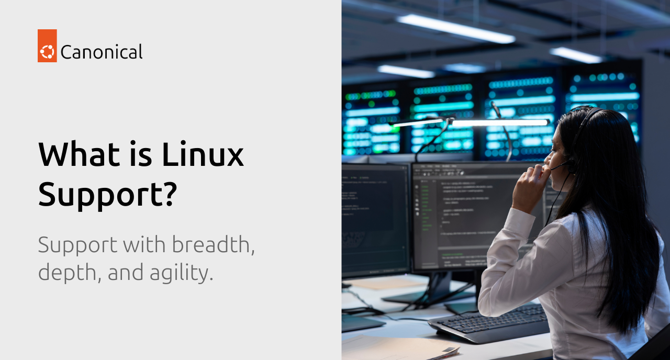
Image Credit: Ubuntu
What is Linux Support
- Linux support ensures systems operate smoothly with proactive security maintenance and break-fix assistance.
- Ubuntu Pro + Support offers long-term security patches and expert assistance for troubleshooting issues.
- Canonical's support team provides in-depth technical expertise and collaborative problem-solving for various scenarios.
Read Full Article
14 Likes
Discover more
- Programming News
- Software News
- Web Design
- Devops News
- Open Source News
- Databases
- Cloud News
- Product Management News
- Agile Methodology News
- Computer Engineering
- Startup News
- Cryptocurrency News
- Technology News
- Blockchain News
- Data Science News
- AR News
- Apple News
- Cyber Security News
- Leadership News
- Gaming News
- Automobiles News
Macdailynews
363

Image Credit: Macdailynews
Tim Cook could be Apple’s CEO for at least another half-decade
- Tim Cook is likely to remain as Apple's CEO for the next 5 years.
- Apple's COO, Jeff Williams, is retiring, and no immediate successor is apparent.
- Despite Apple's recent struggles, the board supports Cook remaining at the helm.
Read Full Article
18 Likes
TechViral
164
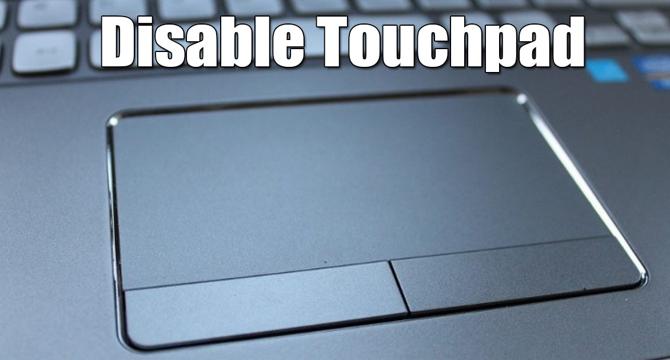
Image Credit: TechViral
6 Ways to Disable the Touchpad on Windows 11
- You can easily disable the touchpad on Windows 11 using various methods.
- Method 1: Use the keyboard shortcut FN + F7 or dedicated button on laptop keyboard.
- Method 2: Disable touchpad from Windows 11 Settings under Bluetooth & devices.
- Method 3: Automatically disable touchpad when an external mouse is connected via Settings.
- Method 4: Disable touchpad via Device Manager by right-clicking on the touchpad and selecting Disable Device.
Read Full Article
9 Likes
Mjtsai
98

The Iconfactory vs. AI
- ChatGPT and other AI services are impacting revenue at The Iconfactory, leading to concerns about the future of the business.
- Some individuals in the Mac indie scene express support for The Iconfactory with hope that they'll continue to thrive despite challenges.
- The rise of AI-generated design is noted as a threat to traditional design practices, as it may lack the human touch and attention to detail.
- Discussions arise regarding the impact of AI on design in light of Apple's announcements, raising questions about the future of design processes.
Read Full Article
5 Likes
Macdailynews
175

Image Credit: Macdailynews
Why Apple stock plummeted 18.1% in the first half of 2025
- Shares of Apple fell 18.1% in the first half of 2025 due to delays in the release of the AI-powered Siri and strained negotiations with China.
- Apple's dependency on China for iPhone production and the potential impact of U.S.-China trade relations were highlighted as concerning factors for the company.
- Apple faced criticism for its struggle in the AI space, leading to delays in the Siri release and rumors of collaborating with third-party AI companies like OpenAI and Anthropic.
- The acquisition of Apple design wizard Johnny Ive's startup by OpenAI and uncertainties in Apple's AI strategy raised doubts about the company's future performance and stock outlook.
Read Full Article
10 Likes
Dev
29

Image Credit: Dev
Secure Shell, Real Power: A Developer’s Guide to SSH
- SSH is a powerful tool for secure communication between computers worldwide.
- It encrypts data, allows remote commands execution, and file transfers securely.
- Key authentication, SSH handshake process, and port tunneling are key components.
- SSH best practices, common commands, troubleshooting, and fun pranks are also covered.
- Responsible use of SSH is crucial for maintaining security in the digital world.
Read Full Article
1 Like
Pcgamer
240

Image Credit: Pcgamer
Good news for multitaskers: Microsoft is gradually rolling out taskbar scaling to squeeze in as many icons as possible in the latest Windows 11 Insider build
- Microsoft is rolling out taskbar icon scaling in the latest Windows 11 Insider build to allow users to fit in more icons for easier access.
- The feature automatically scales down icons on the taskbar when it gets crowded with pinned or open apps, enhancing workflow efficiency.
- Users can customize settings to adjust how icons scale, ensuring more apps remain visible without the need for a secondary menu.
- The new feature is available in Windows 11 Insider Preview Build 27898, allowing users to configure scaling options under 'Taskbar settings > Taskbar behaviours.'
Read Full Article
14 Likes
Macdailynews
186

Image Credit: Macdailynews
Apple poised to buy rights to stream F1 racing in America
- Apple is in talks to secure streaming rights for F1 races in America, outbidding ESPN with a $150 million/year offer starting in 2026.
- This move adds to Apple's sports streaming portfolio, which already includes baseball and MLS games.
- Apple is preparing for a busy first half of 2026 with new hardware releases and a management shakeup, while Apple TV+ receives Emmy nominations.
- The article also touches on other news like the departure of Apple's COO and updates on older products like the 2013 Mac Pro and Liquidmetal Technologies.
Read Full Article
11 Likes
Macdailynews
192

Image Credit: Macdailynews
Here’s everything Apple plans for the first half of 2026
- Apple plans for the first half of 2026 include the launch of M5-powered 14-inch and 16-inch MacBook Pros, an iPhone 17e with an A19 chip, a new entry-level iPad, updated 11-inch and 13-inch iPad Air models with M4 processors, and a new Mac external monitor.
- The releases for the first half of 2026 focus on incremental improvements rather than groundbreaking redesigns, similar to the busy first half of 2025.
- The product updates include chip upgrades and spec bumps, indicating a continuation of modest iterations on existing products for Apple.
- While Apple is also working on a smart home display, the launch has been delayed, potentially trailing behind similar products from competitors.
Read Full Article
11 Likes
Ubuntu Handbook
243

Meet New Simple App to Install & Manage Windows Apps via Wine
- WineCharm is a new free open-source Python-written application designed to simplify running and managing Windows applications on Linux through Wine.
- It offers per app settings for choosing Wine versions, adding/removing app shortcuts, viewing logs, backups, and configuring environment variables.
- Users can customize settings further by utilizing app-specific Wine options and accessing advanced features like editing scripts and opening the app folder in terminal or file manager.
- The app is available as a Flatpak package for installation in most Linux distributions, providing a modern UI integrated with GNOME Desktop and supporting various Wine functionalities.
Read Full Article
14 Likes
Tech Radar
349

Image Credit: Tech Radar
Latest Windows 11 update fail brings yet more installation woes – but some other reported bugs have me seriously worried
- Windows 11 update (24H2) fails to install for some users, more prevalent with July update.
- Reports of overheating, buggy mouse behavior, and installation issues with error codes.
- Concerns include performance problems, crackling audio, heat-related issues, and faulty firewall errors.
- While bugs are common, these recent Windows 11 update issues are more widespread.
- Consider waiting for Microsoft to address these problems before manual updates.
Read Full Article
19 Likes
Macstories
328
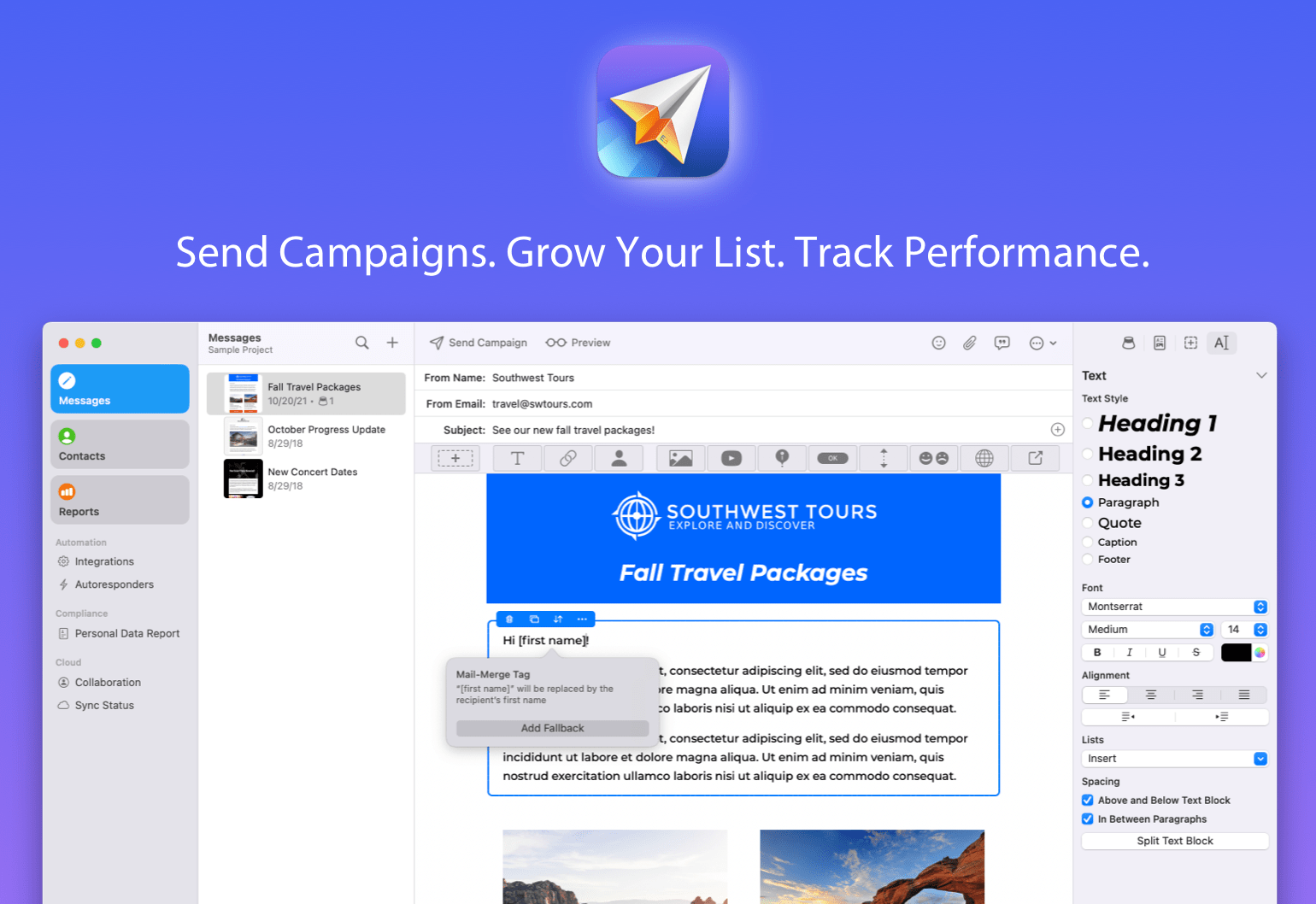
Image Credit: Macstories
Direct Mail 7: Professional Email Marketing Built Just for Mac Users [Sponsor]
- Direct Mail is a native macOS app designed for easy email marketing campaigns, offering a user-friendly experience and Mac-first integration.
- Version 7 of Direct Mail introduces new features like a redesigned interface, improved list management, email signup forms, enhanced reporting, and tools to enhance email content.
- Direct Mail offers free download and trial with various pricing plans, including pay-as-you-go options, and provides fast customer support via live chat.
- The sponsorship from Direct Mail includes access to exclusive content, perks, and memberships like Club MacStories, Club MacStories+, and Club Premier.
Read Full Article
19 Likes
For uninterrupted reading, download the app