Dev
3d
269
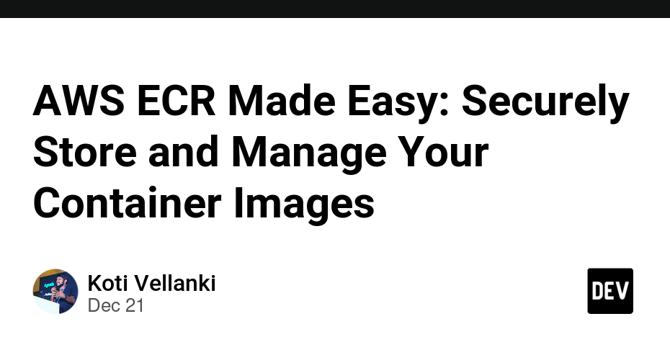
Image Credit: Dev
AWS ECR Made Easy: Securely Store and Manage Your Container Images
- Amazon Elastic Container Registry (ECR) is a fully managed container registry service by AWS, providing a secure, scalable, and integrated solution for storing and managing container images.
- ECR integrates with AWS Identity and Access Management (IAM) to control access to your images, works seamlessly with AWS services like ECS, EKS, and AWS Fargate, and provides high availability and durability for container images.
- Compared to Docker Hub, ECR offers deeper AWS integration, built-in image scanning, and robust IAM controls. Private and Public Repositories, Image Scanning, Lifecycle Policies, and Encryption are some of the key features of Amazon ECR. It provides tight AWS integration (ECS, EKS, Fargate, CodeBuild) and is popular with a broad ecosystem (CI/CD tools, etc.).
- To illustrate ECR’s versatility, examples include storing proprietary microservices images securely, sharing a popular Node.js library as a Docker image, and complying with security standards and reducing storage costs.
- Step-by-Step instructions to get started with ECR include Creating an ECR Repository, Authenticating Docker to Your ECR Registry, and Pulling and Pushing Images in ECR.
- Amazon ECR provides a secure, scalable, and highly integrated container registry for AWS-centric workflows. By combining ECR with AWS ECS or EKS, you can streamline your entire container pipeline.
- ECR is ideal for those that need a special, secure storage room to keep container images neat and organized. ECR serves as a perfect system for organizing everything.
- Troubleshooting tips when encountering problems with ECR include double-checking AWS account ID and region, ensuring the correct ECR permissions are enabled, and updating IAM policy.
- ECR is best suited for storage and management of container images in AWS-centric workflows, while Docker Hub is flexible for multi-cloud or smaller personal projects.
- Day 5 will explore deploying a Multi-Container App in Amazon ECS and more.
Read Full Article
16 Likes
For uninterrupted reading, download the app