Hackernoon
1M
77
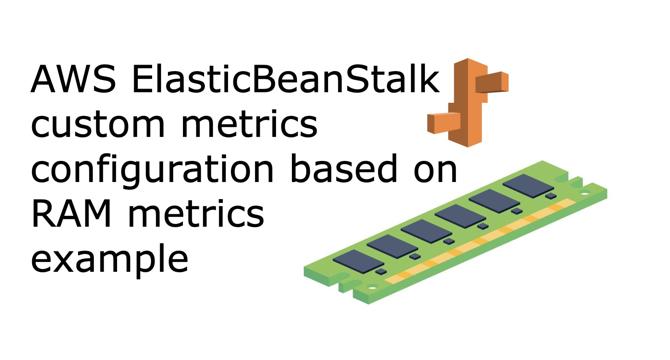
Image Credit: Hackernoon
AWS ElasticBeanStalk Custom Metrics Configuration Based on RAM Metrics Example
- AWS ElasticBeanStalk does not provide comprehensive metrics by default, including memory and disk metrics in CloudWatch.
- To configure custom metrics, you need to edit the ElasticBeanStalk zip bundle and include a cloudwatch.config file in the .ebextensions folder.
- The cloudwatch.config file should be chosen based on the operating system, such as Linux or Windows.
- You can enable specific memory metrics like mem_total, mem_available, mem_used, mem_free, and mem_used_percent.
Read Full Article
4 Likes
For uninterrupted reading, download the app