Itsfoss
3w
43
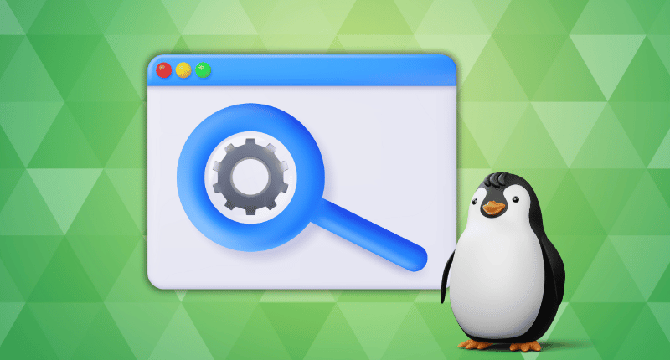
Image Credit: Itsfoss
Best Linux Task Managers You Can Run Comfortably in a GUI
- Mission Center and Resources are great GUI task managers for Linux that show all essential information about the system's CPU, memory, network, disk, and GPU.
- Monitorets is a system monitor that displays system resources and temperature, but it does not provide task management functionality. It is a good option for those who just want to see their system resources.
- If you are using an Ubuntu or GNOME-based distribution, GNOME System Monitor is a suitable default task manager that offers options to monitor the CPU, memory, network, and disk.
- MATE System Monitor is an option for those who want a simple and basic task manager and only need monitoring of CPU, memory, disk, processes, and file system.
- CoreStats is a lightweight system monitor application designed for low-powered devices, showing CPU, system, network, storage, and display information without customization options.
Read Full Article
2 Likes
For uninterrupted reading, download the app