Macrumors
2M
245
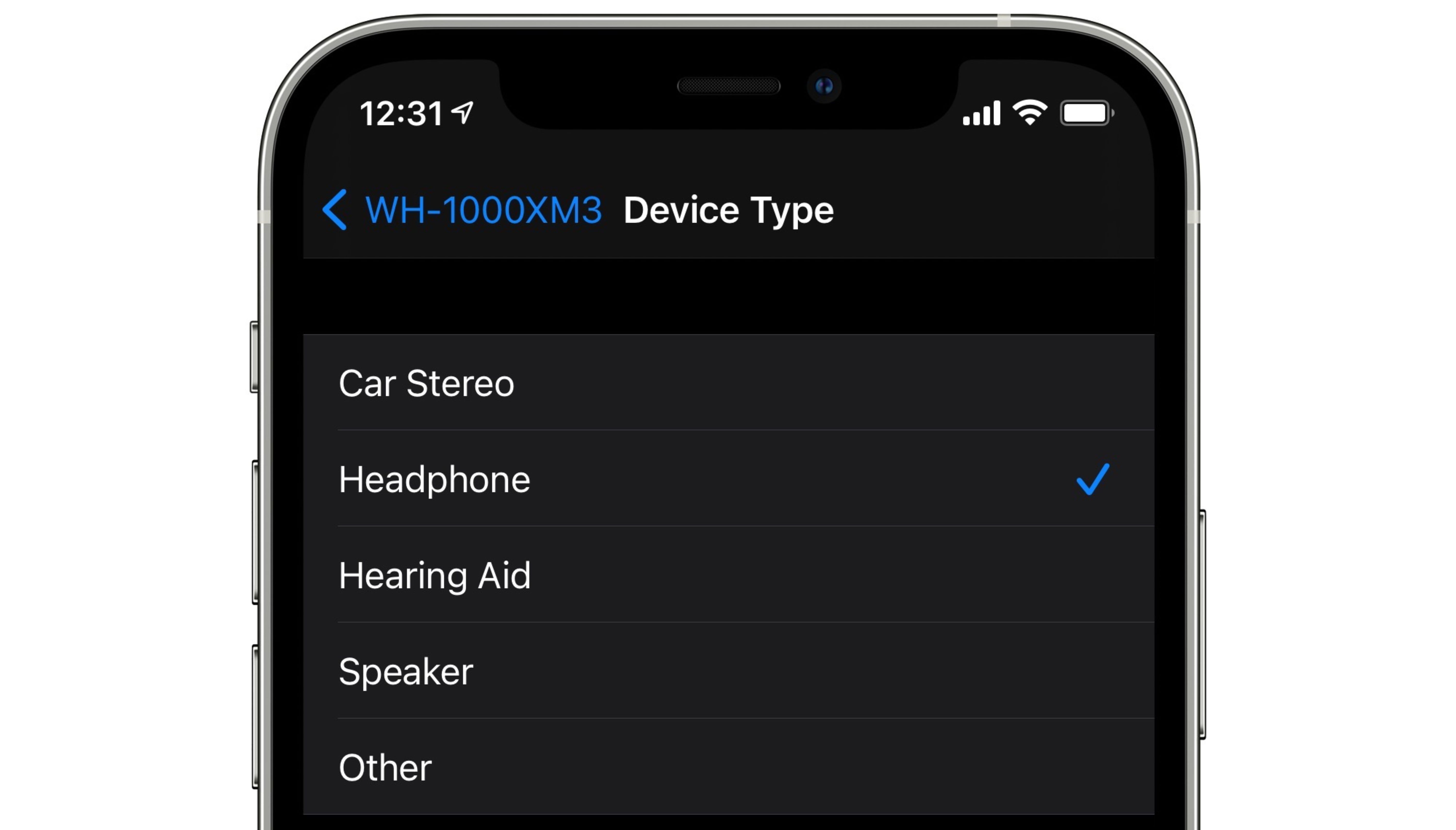
Image Credit: Macrumors
Boost iPhone Audio Features With This Simple Bluetooth Tip
- iOS and iPadOS allow users to specify Bluetooth accessories using pre-defined individual labels for improved device identification and audio notifications.
- Labeling Bluetooth accessories can help ensure accurate real-time Headphone Audio Level measurements and track headphone listening habits in the Health app.
- Apple provides five categories to label Bluetooth accessories: Car Stereo, Headphone, Hearing Aid, Speaker, and Other.
- To label Bluetooth devices on iOS, users can access the settings, select Bluetooth, tap on the info button next to the device, choose Device Type, and select a label from the provided categories.
Read Full Article
14 Likes
For uninterrupted reading, download the app