Dev
2d
249
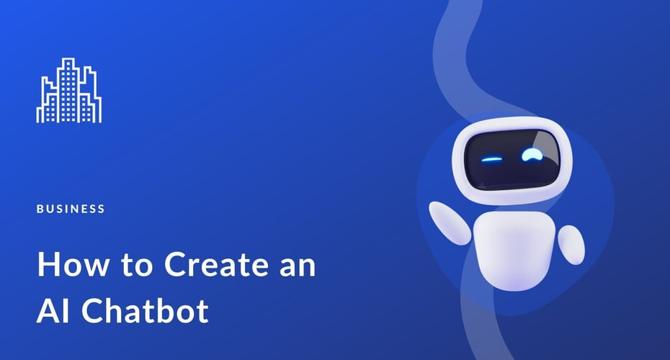
Image Credit: Dev
Build a Chatbot to streamline customer queries and automate tasks integrating amazon Lex and Bedrock
- This article discusses how to build a chatbot to answer user queries and automate tasks like booking travel tickets using Amazon Lex, AWS S3, Amazon Bedrock, Amazon Polly, and AWS IAM. The chatbot is personalized to accept company data and operates with a knowledge base.
- The first step is to create a Lex Bot by entering the company information and intents like BookJourney, CheckReservationDetails, GetTravelStatus, CancelJourney, RescheduleJourney, and FallbackIntent.
- Once the Lex bot is created, create an S3 bucket and store company data like services, prices, schedules, complimentary meals, and customer service.
- Create a knowledge base for Amazon Bedrock and sync the PDF documents from the S3 bucket. Then create a Lex bot QnA intent using the knowledge base for Amazon Bedrock.
- Test the chatbot by running a few queries and verifying that the bot is working as expected. Build a Web UI and attach it to the website to access the chatbot.
- Create a version and alias for the chatbot and create a CloudFormation stack by entering the bot ID, alias ID and other required parameters.
- Copy the code snippet from the output and paste it into the website's HTML body section. Open the website, test the chat icon, and observe the chatbot's operation by booking tickets and asking questions.
- The training process for the chatbot involves configuring every slot to look for assistance from the knowledge base. For instance, configuring the BookJourney intent means configuring a departure city prompt and enabling assisted slot resolution.
- Adding more information to the company just involves uploading the new PDF document to S3 and syncing the data source for the knowledge base to read it.
- In conclusion, this article gives a step-by-step guide on building a chatbot for businesses to eliminate long wait times and reduce operational costs by automating tasks like booking tickets, canceling, rescheduling, and providing quick responses to FAQs.
Read Full Article
14 Likes
For uninterrupted reading, download the app