Dev
2w
21
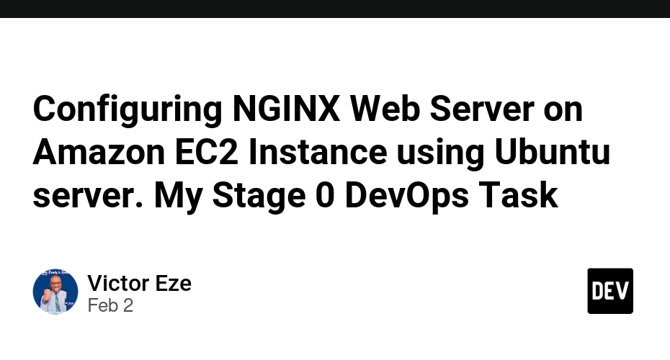
Image Credit: Dev
Configuring NGINX Web Server on Amazon EC2 Instance using Ubuntu server. My Stage 0 DevOps Task
- Handling millions of request by a website without crash can be attributed to the power of a well-configured web server and NGINX is a popular choice for its speed and efficiency.
- This post provides a step-by-step guide to configuring the NGINX web server on an Amazon EC2 instance using Ubuntu Server.
- The steps include launching an EC2 instance, updating the package list, installing NGINX, configuring the HTML page, and verifying the server.
- By following these steps, you can have a fully functional NGINX web server running on your EC2 instance.
Read Full Article
1 Like
For uninterrupted reading, download the app