Dev
3w
395
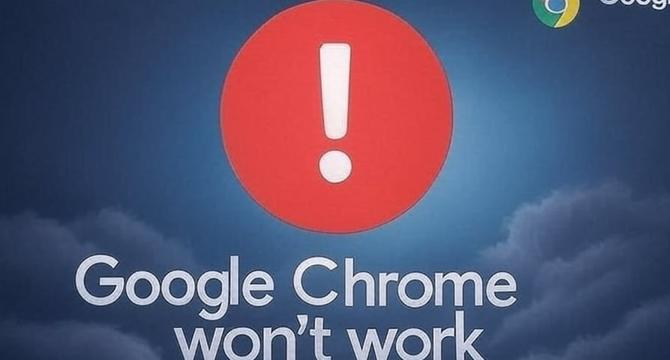
Image Credit: Dev
Google Chrome Won’t Open After a Hostname Change? Fix It With This One Line Command!
- Google Chrome may fail to open after a hostname change on a Linux machine.
- AI-powered solutions couldn't provide a solution to the problem.
- By performing a Google search, the user found a known issue tied to hostname changes in Chrome's internal files.
- The one-line fix to resolve the issue is to run the command 'rm -rf ~/.config/google-chrome/Singleton*'.
Read Full Article
23 Likes
For uninterrupted reading, download the app