Dev
3w
207
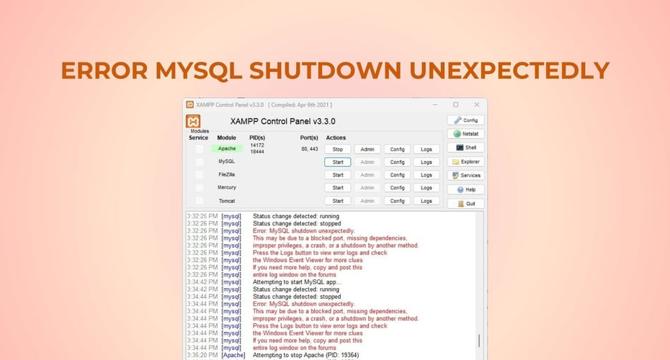
Image Credit: Dev
How I Solved the "MySQL Shutdown Unexpectedly" Error: A Step-by-Step Guide
- Experiencing the MySQL shutdown unexpectedly error can be frustrating, especially when working on projects that depend on it.
- The error can occur due to physically writing the file full.
- To fix the issue, follow these steps: navigate to the data directory, backup the data, delete corrupted files, and restart MySQL.
- Deleting corrupted log data and cleaning up unnecessary logs can solve the issue and prevent future interruptions.
Read Full Article
12 Likes
For uninterrupted reading, download the app