Dev
1M
326
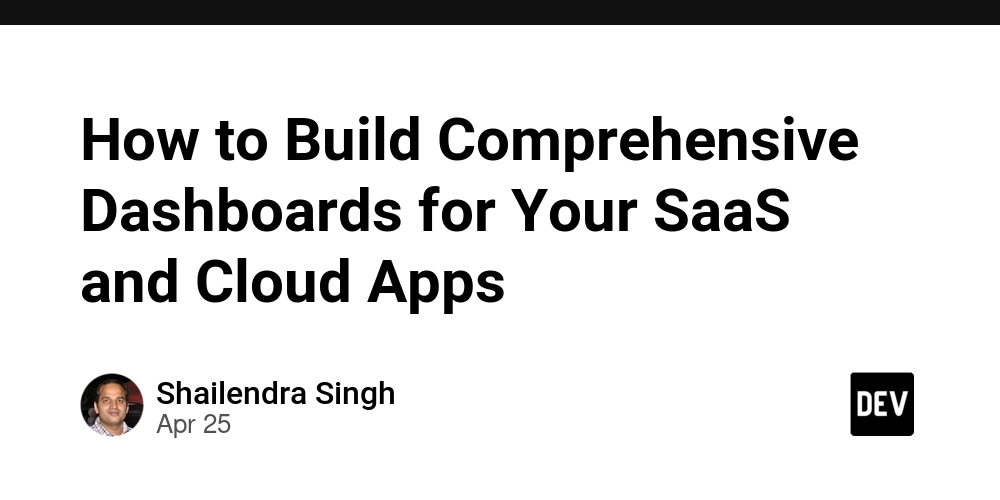
Image Credit: Dev
How to Build Comprehensive Dashboards for Your SaaS and Cloud Apps
- Creating comprehensive dashboards for SaaS/Cloud apps is crucial for troubleshooting and visibility of system components.
- Architecture diagrams provide a high-level view, but detailed information is essential for deployment and troubleshooting.
- MechCloud dashboards use AWS and System Info UI components to collect data from AWS, Cloudflare, Kubernetes, and Docker via REST APIs.
- Exemplifying an app on self-managed Kubernetes on AWS Lightsail connected via Cloudflare tunnels, with Docker serving cloudflared on Lightsail VM.
- Dashboard setup involves creating cards for Cloudflare, Docker, Kubernetes, and AWS Lightsail to display relevant system data.
- Processes include creating teams, frames, sites, and pages using MechCloud page designer.
- Utilizing CSS Grid with MechCloud AWS and System Info components, setting grid area labels for each card for layout.
- Configuring Cloudflare, Docker, Kubernetes, and AWS system accounts with appropriate details in the MechCloud console.
- Customizing System Info components for Cloudflare, Kubernetes, Docker, and AWS Info with prompts to fetch specific data.
- A well-designed dashboard enhances visibility, collaboration, and operational efficiency for SaaS and Cloud applications.
Read Full Article
19 Likes
For uninterrupted reading, download the app