TechViral
3d
35
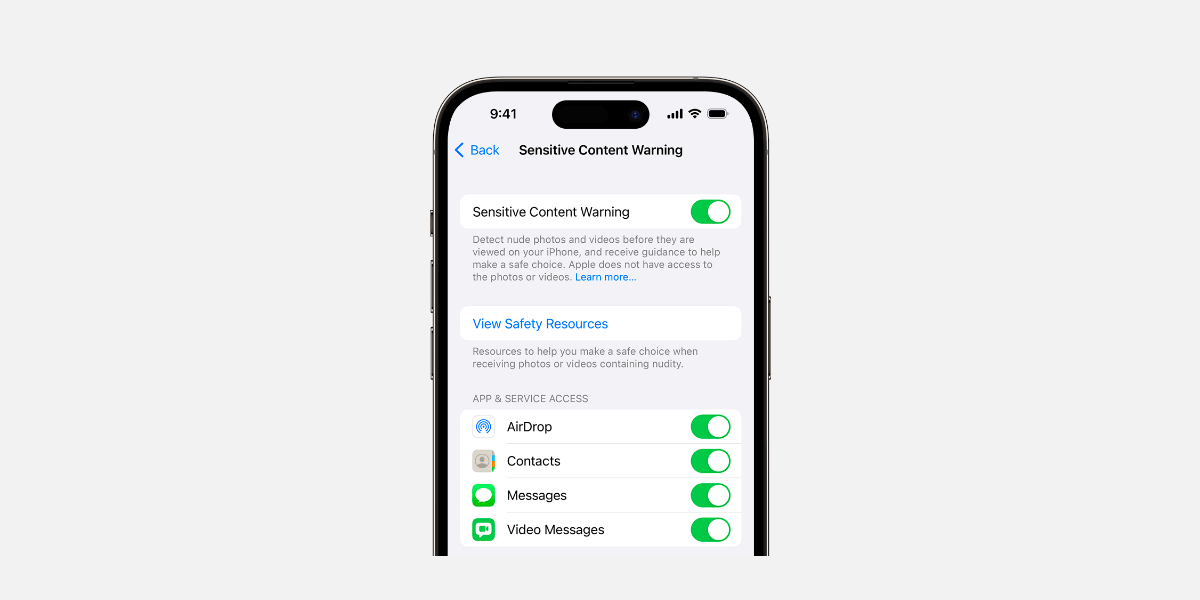
Image Credit: TechViral
How to Enable Sensitive Content Warning on iPhone
- Sensitive Content Warning on iPhone is a feature that protects users from harassment or adult content by analyzing and blocking potentially sensitive photos and videos.
- Users can enable this feature in the Settings app under Privacy & Security, where they can toggle on the Sensitive Content Warning and choose the apps and services to apply it to.
- Once enabled, the feature will automatically blur photos and videos that may contain nudity, with options to view them by tapping 'Show' or seek help by tapping 'Alert.'
- The feature currently works with Messages, AirDrop, FaceTime Messages, and Contact Posters in the Phone app, with plans to extend support to third-party apps in the future.
Read Full Article
2 Likes
For uninterrupted reading, download the app