Idownloadblog
3w
320
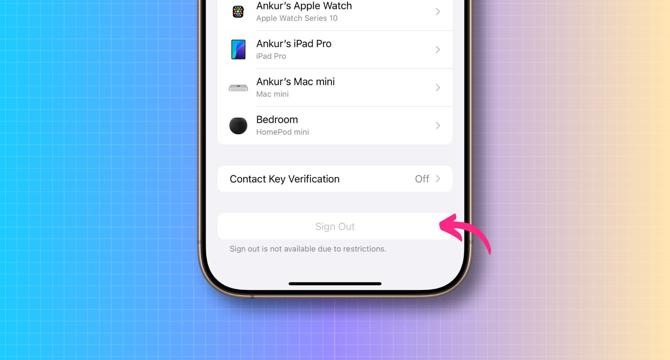
Image Credit: Idownloadblog
How to fix a grayed out Sign Out button in Apple Account settings on iPhone or iPad
- If you experience this, try turning off parental restrictions.
- Turn off an active Focus mode.
- Restart your iPhone or iPad.
- Turn off the App & Website Activity option.
- Update your iPhone and retry.
- Reset network settings.
- Reset all settings.
- If none of the above tips help, we suggest waiting a few days before trying again.
- If you do need to urgently sign out of your Apple Account because you’re in a rush to sell your iPhone or pass it on to somebody else, you can forcefully erase the device by using Recovery mode.
- Doing so will obviously delete everything on the device.
Read Full Article
19 Likes
For uninterrupted reading, download the app