Dev
2w
95
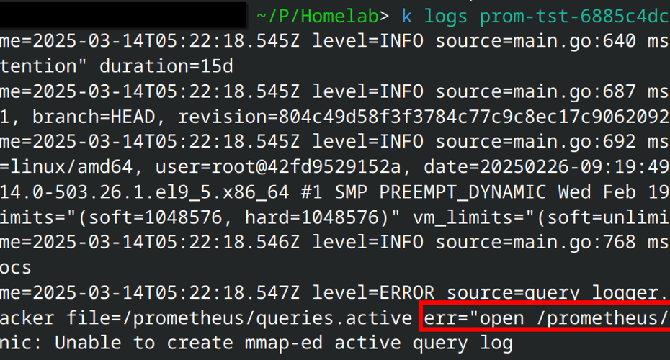
Image Credit: Dev
How to fix Prometheus "open /prometheus/queries.active: permission denied" on Kubernetes: step-by-step
- The article discusses resolving the "open /prometheus/queries.active: permission denied" error encountered while setting up Prometheus on a k3s cluster using a Helm chart with a local volume.
- The issue stemmed from Prometheus not having the necessary permissions to create files within the /prometheus directory in the container, possibly due to user UID mismatches.
- The user account in Prometheus' Dockerfile was set to nobody, leading to ownership discrepancies with the directory on the host machine.
- The solution involved changing the directory owner on the host machine to nobody, aligning it with the user inside the container, thus resolving the permission denied error.
- Key takeaways include ensuring directory ownership matches the container user and permissions in local-path storage class deployments in Kubernetes.
- Best practices from Linux administration can be applied in Kubernetes, emphasizing the importance of aligning host machine configurations with bind mounts.
- The troubleshooting process was codified into an Ansible playbook to automate directory ownership adjustments during Prometheus Helm chart deployment.
- In summary, the error was caused by user ownership disparities between the PersistentVolume directory and the container user, which was fixed by adjusting the directory owner on the host machine to match the container user.
- To fix the issue, users can change the directory permissions on the host machine to match the user inside the container and delete and recreate the failing pod if needed.
Read Full Article
5 Likes
For uninterrupted reading, download the app