Amazon
1w
344
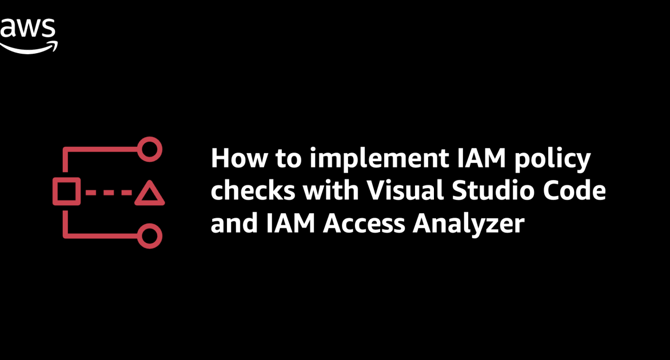
Image Credit: Amazon
How to implement IAM policy checks with Visual Studio Code and IAM Access Analyzer
- IAM Access Analyzer custom policy check feature is used to validate your policies against custom rules.
- You can now bring these policy checks directly into your work environment with the AWS Toolkit for Visual Studio Code (VS Code).
- This proactive approach helps to ensure that your IAM policies are validated before they are deployed.
- You can perform four types of checks with IAM policy checks option, for example ValidatePolicy and CheckNoPublicAccess.
- The ValidatePolicy check returns recommended suggestions to align policies with AWS best practices.
- The CheckNoPublicAccess check helps prevent unauthorized public access to resources.
- The CheckAccessNotGranted checks if the policy allows access to certain resources and permissions.
- The CheckNoNewAccess check validates that permissions granted remain within the intended scope.
- The integration of IAM Access Analyzer in your development workflow helps to make sure IAM policies adhere to best practices.
- Install or update the AWS Toolkit for VS Code today, and make sure that you have the CloudFormation Policy Validator or Terraform Policy Validator.
Read Full Article
20 Likes
For uninterrupted reading, download the app