Dev
1M
50
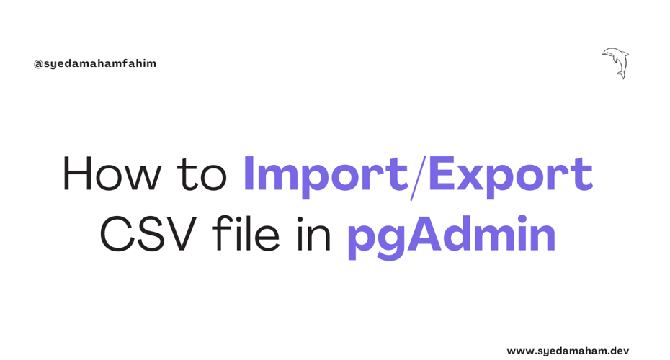
Image Credit: Dev
How to Import/Export CSV file in pgAdmin
- This article covers simple steps for importing and exporting CSV files using pgAdmin.
- For importing CSV into pgAdmin, you can right-click on the table, click on the folder icon, upload the file, and ensure the CSV columns match the database.
- To exclude unwanted columns, remove them in the 'Columns' tab before clicking OK to complete the import process.
- For exporting CSV from pgAdmin, go to the Export tab, choose the file location, and click the 'Export' button.
Read Full Article
3 Likes
For uninterrupted reading, download the app