Dev
1M
328
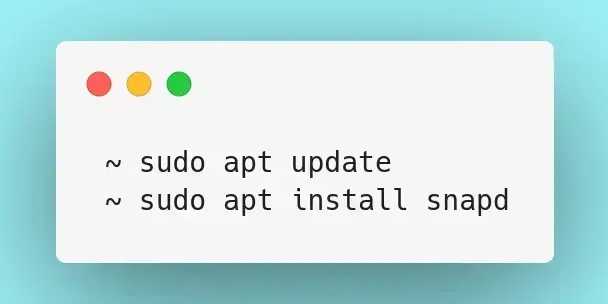
Image Credit: Dev
How to Install Applications Using Snap
- Snap is a tool designed to make installing applications on Ubuntu easier.
- To install applications using Snap, open the terminal and run the commands 'sudo apt update' and 'sudo apt install snapd'.
- To search for and install applications, type 'snap find
' in the terminal. - To install Spotify, for example, run 'sudo snap install spotify'.
Read Full Article
19 Likes
For uninterrupted reading, download the app