Dev
2M
59
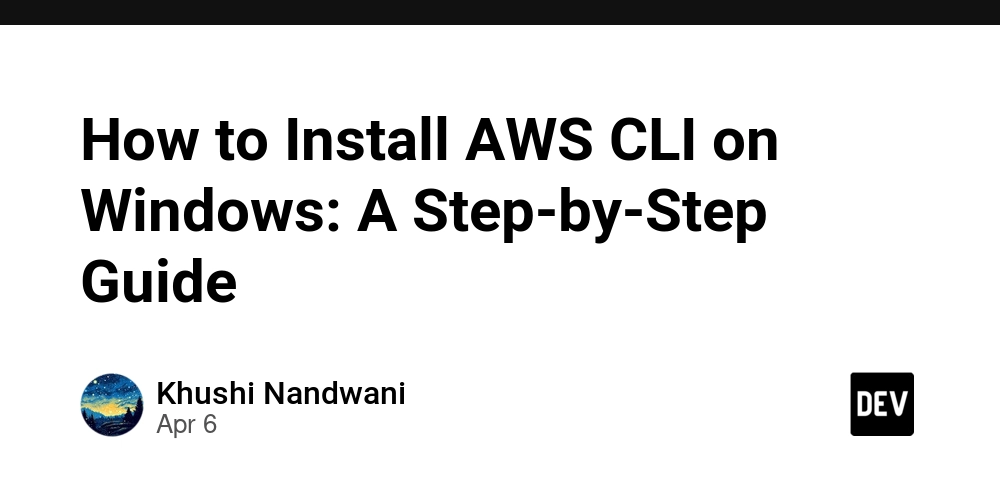
Image Credit: Dev
How to Install AWS CLI on Windows: A Step-by-Step Guide
- The AWS Command Line Interface (AWS CLI) is a unified tool to manage your AWS services.
- To install AWS CLI on Windows, visit the AWS Documentation website to download the installer, select Windows as the operating system, and download the AWS CLI MSI installer.
- After the installation is complete, open the Command Prompt or Terminal and configure AWS by entering the access key, secret key, and region.
- Once configured, you can test the CLI by running 'aws iam list-users' to see the IAM users created in the Management Console.
Read Full Article
3 Likes
For uninterrupted reading, download the app