Dev
2M
64
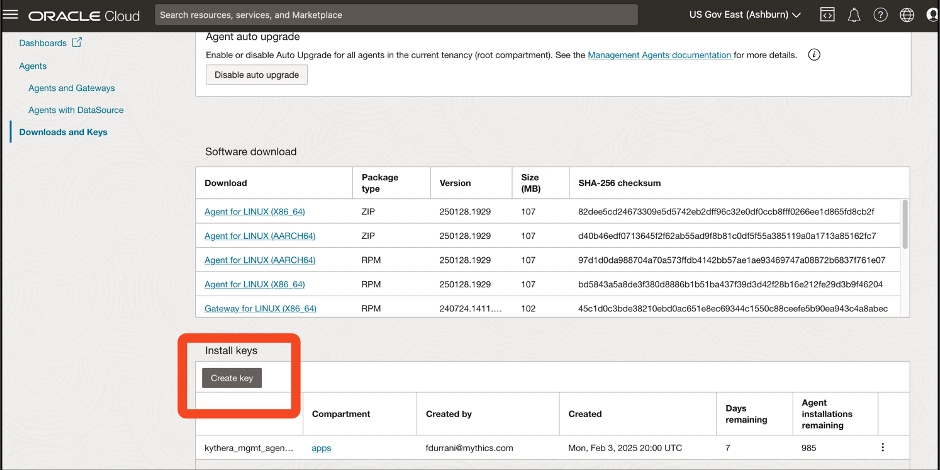
Image Credit: Dev
How to install OCI Management Agent into a Ubuntu 22.04 instance
- To install an Oracle Cloud Management Agent into a Ubuntu 22.04 VM compute instance in the Oracle Cloud Infrastructure, follow these steps:
- 1. Go to OCI Console > Management Agents > Download and Keys
- 2. Create and download an Install Key named 'input.rsp'
- 3. Download the agent installation ZIP package 'omagent.zip'
Read Full Article
3 Likes
For uninterrupted reading, download the app