Cultofmac
1M
18
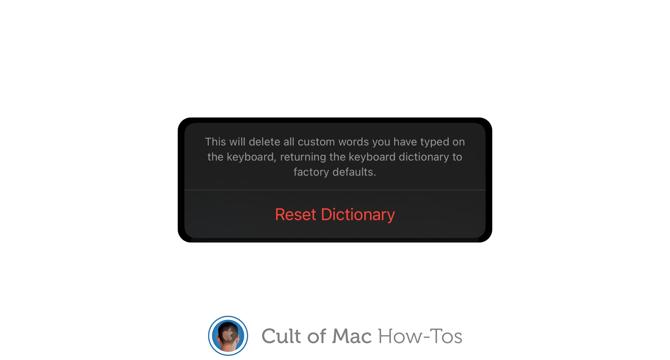
Image Credit: Cultofmac
How to reset iPhone’s keyboard dictionary to fix autocorrect glitches
- If autocorrect repeatedly serves up ridiculous options, you can reset your iPhone keyboard dictionary to eliminate weird additions to its dictionary.
- Resetting the keyboard dictionary on iPhone or iPad can be done quickly and easily.
- The process of resetting the dictionary does not require a full device reset and won't delete any personal data.
- Resetting the keyboard dictionary can fix autocorrect glitches, but it may require relearning uncommon words over time.
Read Full Article
1 Like
For uninterrupted reading, download the app