Idownloadblog
1M
408
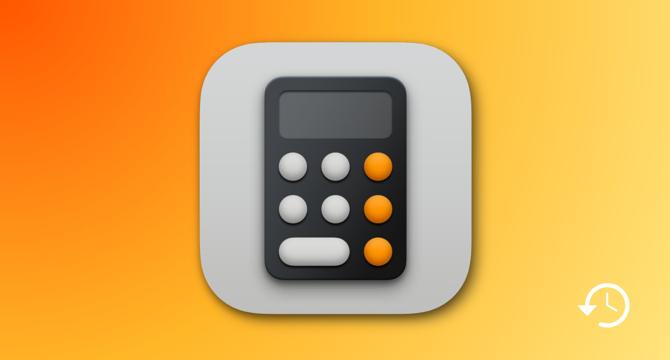
Image Credit: Idownloadblog
How to see your calculator history on iPhone, iPad, and Mac
- This tutorial covers several methods to check calculator history or copy previous results in the Calculator app on your iPhone, iPad, and Mac. It includes tips for stock Apple Calculator app and a couple of free third-party calculator apps.
- iOS 18 now introduces a calculator history feature on the iPhone where you can see past mathematical expressions as well as results. The same can be found on iPadOS 18, allowing you to follow the steps to see past calculations and results on your Apple tablet.
- In the Calculator app, you can reload the past calculation and use its result with a tap. You can also copy the result or the mathematical expression from the past history section. Additionally, you can delete single or multiple entries and even clear the entire calculator history.
- To quickly copy the last result, you can touch and hold the Calculator app icon or the Calculator icon in Control Center and select Copy Last Result. You can paste the result into your Notes, documents, Messages, Mail with ease.
- In the scientific layout of the iPhone or iPad Calculator app, you can tap the M+ key to save the result to memory and later recall this answer by tapping the MR button. There’s more to these M-series buttons, which you can learn in this 2-minute video.
- Third-party calculator apps like Solves and Calculator with History+ display calculator history conveniently, while the Calculator+ app places it behind a history button. Once you start using them, you can add their buttons to the iPhone Lock Screen or Control Center for faster access.
- Just like on the iPhone, the history feature can also be found on the Apple Calculator app on Mac. You can view the history section by clicking View > Show History or pressing the Control + Command + S keys.
- Third-party apps like Solves, Calculator Plus, and NCalc can be used for calculator history on Mac. While Solves keeps your history forever, Calculator Plus deletes the history after you quit the app, and NCalc only shows the last 15 calculations in its free version.
- This tutorial can help anyone in need of tracking their calculator history on their Apple device and finding the best third-party calculator app can offer you quick access and convenience.
- In addition, if you need to know how to use unit conversion in your Apple Calculator app or split bills, calculate tips with your Apple Watch or solve math equations in any app on iPhone, iPad, or Mac, you can follow the related articles as well.
Read Full Article
24 Likes
For uninterrupted reading, download the app