Dev
2M
68
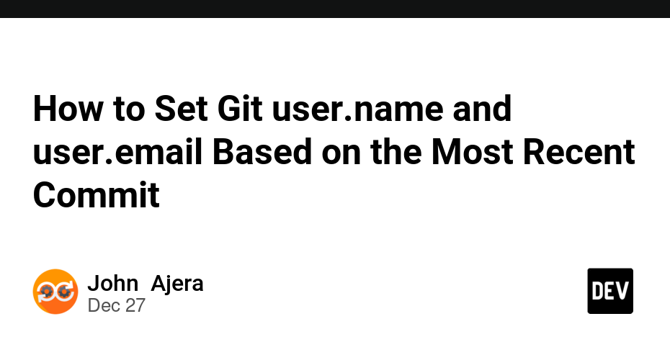
Image Credit: Dev
How to Set Git user.name and user.email Based on the Most Recent Commit
- To set Git user.name and user.email based on the most recent commit, you can use the following commands:
- To extract the name of the author of the most recent commit, use the command: git log -1 --pretty=format:'%an'
- To extract the email of the author of the most recent commit, use the command: git log -1 --pretty=format:'%ae'
- To set the author details globally, use the command: git config --global user.name "$(git log -1 --pretty=format:'%an')"; git config --global user.email "$(git log -1 --pretty=format:'%ae')"
Read Full Article
4 Likes
For uninterrupted reading, download the app