UbuntuBuzz
1M
100
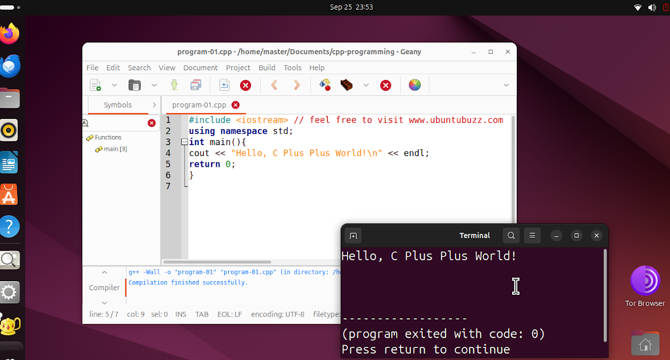
Image Credit: UbuntuBuzz
How To Setup C++ Programming Tools on Ubuntu 24.04
- This tutorial explains how to install GNU G++ and Geany IDE on Ubuntu 24.04 for C++ programming.
- C++ is a programming language that adds new features to C and is known for its object-oriented programming.
- Geany is a free text editor and Integrated Development Environment (IDE) used to write codes in all programming languages.
- GNU GCC is a free software compiler software required to translate code written in a language to another language.
- To install GCC and Geany on Ubuntu 24.04, open the terminal and run the following command lines:
- $ sudo apt-get install g++
- $ sudo apt-get install geany
- After installing GCC and Geany, create a new C++ code and save it in the program-1.cpp file.
- Compile, build, and execute the code by clicking the options in Geany, and check the execution result in the bottom-right window.
- CProgramming.com is recommended to learn C++ with examples for beginners.
Read Full Article
6 Likes
For uninterrupted reading, download the app