Idownloadblog
4w
375
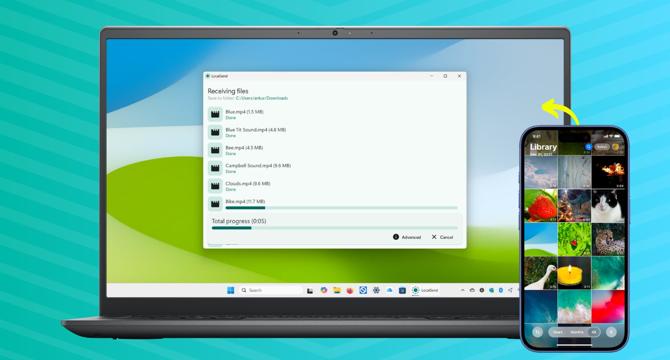
Image Credit: Idownloadblog
How to transfer local iPhone photos and videos to Windows PC
- This article provides seven free methods to transfer photos and videos from an iPhone to a Windows computer.
- Methods include using iCloud Photos, the Windows Photos app, and transferring via Windows File Explorer.
- For iCloud Photos, users need to sign in on both devices and enable Sync Photos.
- The Windows Photos app method involves connecting the iPhone to the PC and importing the media.
- Windows File Explorer allows users to access the iPhone's storage and copy files.
- LocalSend is an option for wireless transfer, requiring both devices on the same network.
- Cloud services like OneDrive or Google Photos can also be used for transferring media.
- AirDisk is another wireless option that works through a web browser on the PC.
- Emailing photos is a quick method for transferring a few images between devices.
- Tips are provided for handling HEIC files on older Windows PCs when transferring iPhone photos.
Read Full Article
22 Likes
For uninterrupted reading, download the app