TechViral
1w
199
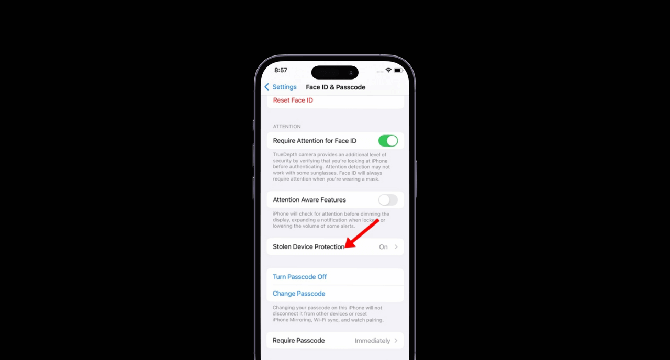
Image Credit: TechViral
How to Turn Stolen Device Protection Off
- Stolen Device Protection on iPhones adds security when the device is away from a familiar location.
- It requires additional security measures like biometric authentication for access to sensitive information.
- To turn off Stolen Device Protection on iPhone, go to Settings > Face ID & Passcode, disable the toggle for Stolen Device Protection, and follow the security delay prompt.
- Ensure you are in a familiar location before disabling to avoid getting stuck in a Security Delay Loop.
Read Full Article
11 Likes
For uninterrupted reading, download the app