Dev
7d
91
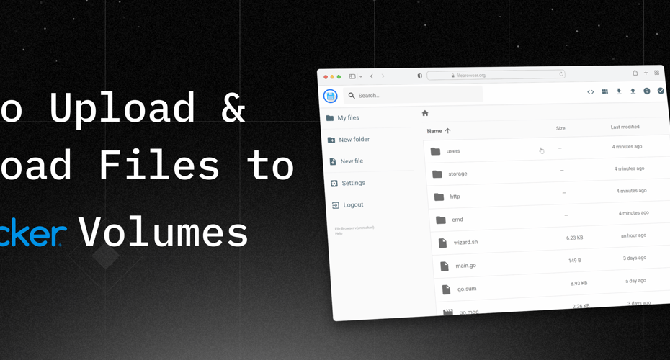
Image Credit: Dev
How to Upload and Download Files to Docker Volumes
- Docker volumes are great for persisting data, but managing files within them can be challenging.
- FileBrowser is a web-based file management interface that allows you to upload, download, and manage files in Docker volumes.
- To set up FileBrowser, create a Docker volume and run the FileBrowser container.
- You can also customize FileBrowser by mounting a configuration file and use Docker Compose for easier setup.
Read Full Article
5 Likes
For uninterrupted reading, download the app