TechViral
1w
263
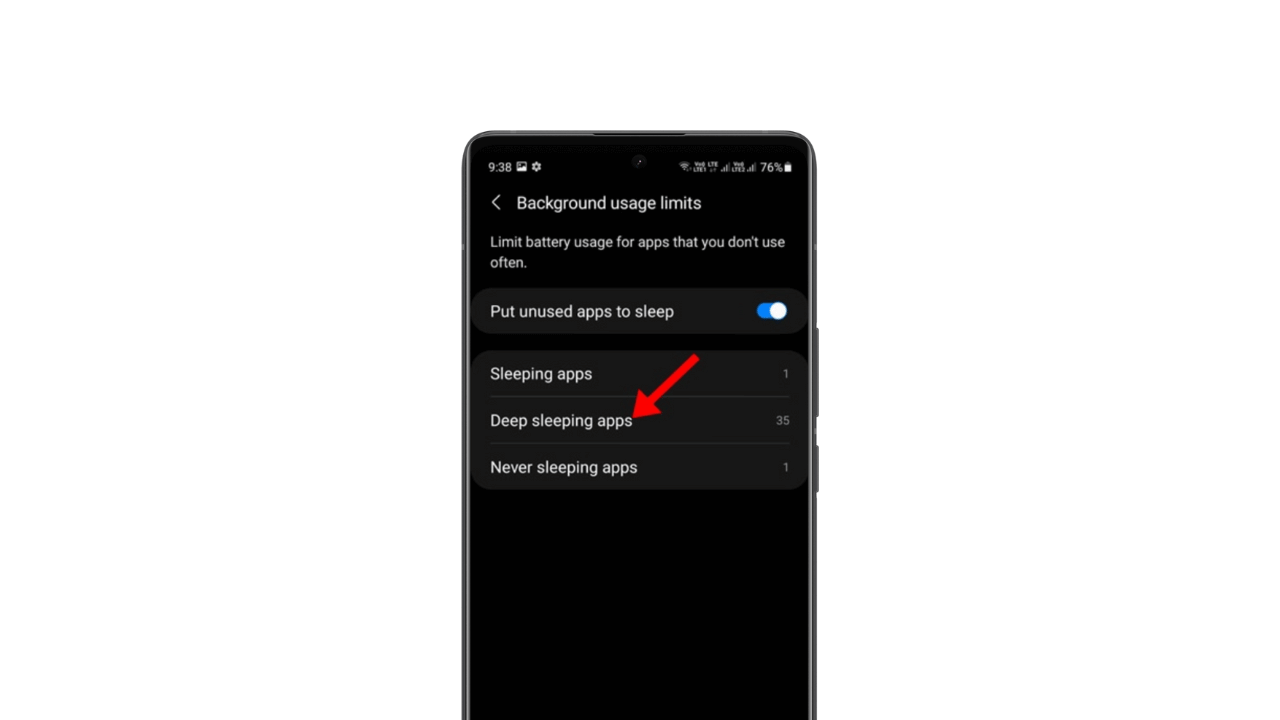
Image Credit: TechViral
How to Use Deep Sleeping Apps on Samsung Phone
- Deep Sleeping Apps is a Samsung exclusive feature that reduces battery drain by preventing apps from running in the background.
- To add an app to the Deep Sleeping Apps list on Samsung, navigate to Settings, Battery, Background Usage Limits, and then Deep Sleeping Apps.
- To remove apps from the Deep-Sleeping App list, go to Settings, navigate to the Deep Sleeping Apps list, select Edit Apps, choose the apps to remove, and tap Remove.
- Using Deep Sleeping Apps on Samsung phones can extend battery life but may prevent important app updates and notifications.
Read Full Article
15 Likes
For uninterrupted reading, download the app