Idownloadblog
4w
283
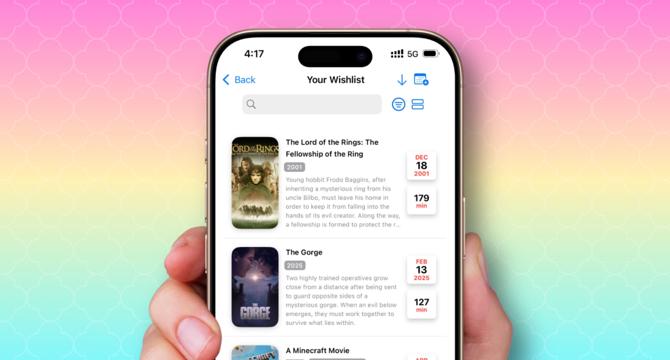
Image Credit: Idownloadblog
How to wish list movies and TV shows on your iPhone to watch later
- Learn how to save movies and TV shows to watch later on your iPhone or iPad using various methods.
- Apps like Apple TV, Netflix, and Prime Video let you save titles to a watchlist within the app for easy access.
- Alternatively, dedicated wish list apps like TV Time, Letterboxd, IMDb, MyWatchlist, and ScreenDiary offer the ability to save titles from different platforms in one place.
- The Apple TV app allows you to add movies and shows to your watchlist for Apple TV+, iTunes Store, and other services.
- While the iTunes Store app no longer supports wish-listing, you can access previously saved items within it.
- Most streaming services like Netflix, Prime Video, and YouTube provide features to bookmark content for later viewing.
- Apps like TV Time, Letterboxd, IMDb, and MyWatchlist help you track movies and TV shows with options to mark as watched.
- Using general wish list apps from the App Store like GoWish and Giftful allows you to save various items, including movies.
- For a simple approach, utilize the Notes app on your iPhone to create a watchlist or share it with others for collaborative tracking.
- Explore different apps like Watchlist+, JustWatch, My Movies, and Beast Movies for further movie and TV show bookmarking options.
Read Full Article
17 Likes
For uninterrupted reading, download the app