Itsfoss
1w
371
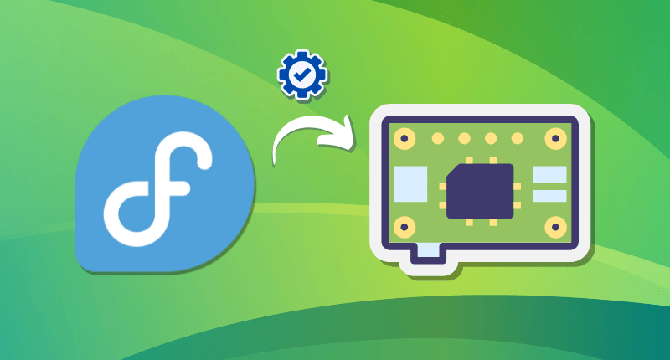
Image Credit: Itsfoss
I Installed Fedora on Raspberry Pi, Here's How it Compares to the Official Pi OS
- Fedora is now supported on Raspberry Pi, which is backed by Red Hat and is maintained and frequently updated. Fedora provides a more feature-rich experience, but it can feel slower than Raspberry Pi OS due to the heavier GNOME desktop environment. Fedora's updates are more frequent and cutting-edge. Fedora does not have the same level of support for hardware as Raspberry Pi OS does, but it offers more flexibility in customization. Raspberry Pi OS is tailored to be simple and functional. Fedora provides a more flexible platform. The Raspberry Pi OS is still the winner when it comes to speed and efficiency for lighter tasks, especially when running off a micro SD card.
- Installation process: Fedora Workstation image for ARM needs to be downloaded from the Fedora Download's page. Flash the Fedora version using Raspberry Pi Imager to the microSD card. Once done, plug the microSD card into the Raspberry Pi, hook it up to the monitor, and power it on.
- Fedora's GNOME desktop offers smooth transitions and features a dock and an 'Activities' overview for multitasking. Fedora supports multitasking, but the microSD card’s speed becomes the limiting factor once a few apps are opened. Fedora is much more feature-rich than the Raspberry Pi OS.
- Firefox comes pre-installed, and performance is solid for basic browsing on Fedora. LibreOffice opens without much delay and handles basic word processing and spreadsheets just fine. GNOME is a full-featured desktop environment, and if you’re looking to use your Pi as a desktop PC, Fedora can definitely do the job. Though, it just won’t feel as snappy as Raspberry Pi OS.
- Fedora boots slower than Raspberry Pi OS. The Raspberry Pi OS feels a lot faster for basic tasks, while Fedora’s GNOME environment demands more resources and feels heavier. Fedora uses 'dnf' instead of 'apt' and comes with the GNOME Software app, which provides a user-friendly graphical interface for installing and updating software.
- Raspberry Pi OS has an advantage with better support for things like GPIO, the camera module, and hardware accelerations like video encoding and decoding. Fedora works fine on the Pi, but it doesn't have as much support for Pi-specific features and may require you to install additional drivers.
- The Raspberry Pi OS has a larger collection of Pi-specific documentation, tutorials, and forums. Fedora, meanwhile, is backed by the larger Fedora community and Red Hat, providing help for more advanced configurations.
- Installing Fedora on a Raspberry Pi 4 gives you a polished Linux desktop experience, but it does come with some trade-offs. Fedora is a great choice if you are looking for a feature-rich OS with advanced capabilities, but if you want speed and efficiency for lighter tasks, Raspberry Pi OS is still the best option.
- To get the smooth experience to use Fedora as a desktop replacement, it's recommended upgrading to an SSD with a bigger RAM too. It offers faster read/write speeds and is more reliable than an SD card, reducing the risk of data corruption.
Read Full Article
22 Likes
For uninterrupted reading, download the app