Dev
1w
234
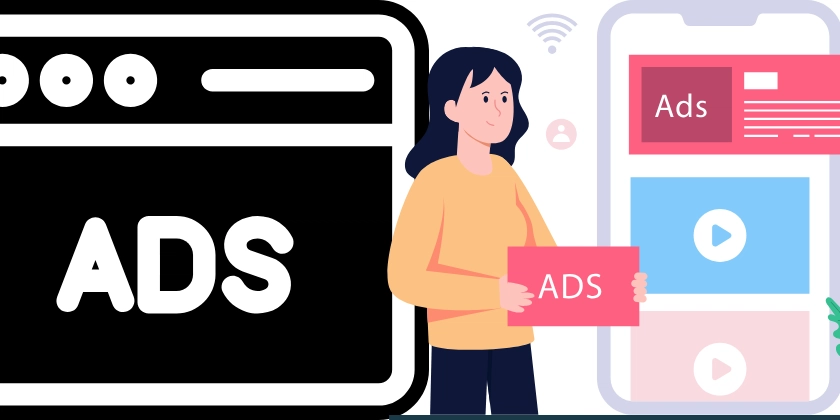
Image Credit: Dev
Integrating AdMob in React Native Expo: A Comprehensive Developer's Guide
- Integrating AdMob in React Native Expo guide covers setting up and implementing different types of ads in your app.
- Prerequisites include a React Native Expo project, AdMob account, Google Play Developer account, and attention to detail.
- Options for implementation include Expo Ads AdMob and React Native Google Mobile Ads, each with its pros and cons.
- Step 2 involves setting up a Google AdMob account, adding a new app, and creating ad units with unique IDs for apps.
- Configuring test devices, choosing appropriate ad formats, and obtaining App and Ad Unit IDs are essential steps.
- The guide compares Expo Ads AdMob and React Native Google Mobile Ads, recommending the suitable one based on project type.
- Configuration guides are provided for each option, including steps to configure app.json for AdMob and creating AdMob components.
- Implementation examples for Banner Ads, Interstitial Ads, and Rewarded Ads within your app are detailed.
- Performance optimization tips, recommended additional packages, and handling consent and privacy for user data are discussed.
- Troubleshooting tips, concluding with the importance of following Google's guidelines for successful AdMob integration, are highlighted.
Read Full Article
14 Likes
For uninterrupted reading, download the app