Idownloadblog
1w
320
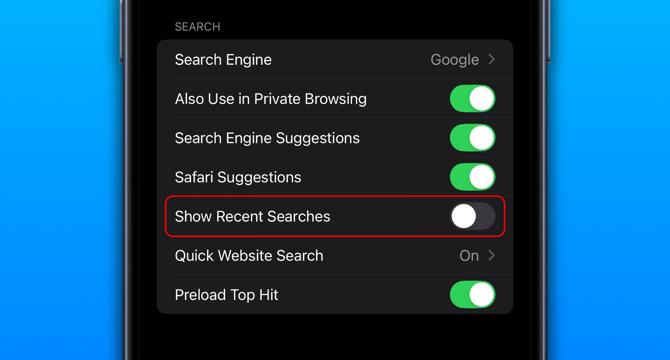
Image Credit: Idownloadblog
iOS 18.4: Apple adds an option to Safari to stop exposing recent searches
- Apple has added an option to the Safari browser in iOS 18.4 to stop exposing recent searches.
- The default setting in Safari in iOS 18.4 displays a list of recent searches upon touching the address bar, raising privacy concerns.
- Apple has addressed this by adding a new setting that allows users to toggle off the display of recent searches.
- To turn off the feature, users can go to Settings > Apps > Safari and disable the 'Show Recent Searches' switch.
Read Full Article
19 Likes
For uninterrupted reading, download the app