Dev
1M
162
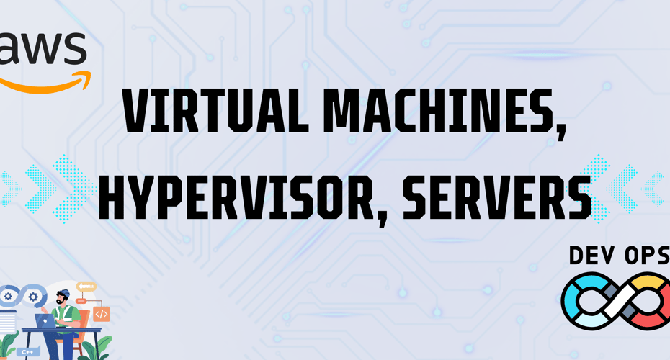
Image Credit: Dev
Launching Your First AWS EC2 Instance: A Complete Guide for DevOps Beginners
- Virtual Machines (VMs) and hypervisors optimize computing capabilities by dividing a single physical server into several separate virtual environments.
- The hypervisor, a software layer, builds and controls virtual machines on a physical server, ensuring each environment has access to needed resources without interfering with others.
- Cloud providers like AWS and Azure have harnessed the power of VMs to revolutionize their infrastructure, serving millions of users across fewer physical servers.
- DevOps practitioners can leverage VMs and hypervisors to optimize resource utilization, scale infrastructure on-demand, and create agile, responsive computing environments.
- To start a virtual machine, automation is essential, as manually starting even one machine is easy, but starting thousands of machines takes weeks without automation.
- The easiest way to start an AWS EC2 instance is by selecting a machine type, generating a key pair, and clicking the Launch Instance button.
- To connect to an EC2 instance, users can either use the AWS console or connect via terminal using an SSH command and a private key.
- DevOps practitioners can leverage the power of VMs and hypervisors to optimize resource utilization and create flexible computing environments.
- Automation is a critical component to starting thousands of virtual machines on a cloud platform like AWS or Azure.
- By leveraging the power of VMs and hypervisors, DevOps practitioners can optimize computing resources and create agile, responsive computing environments.
Read Full Article
9 Likes
For uninterrupted reading, download the app