Dev
4w
357
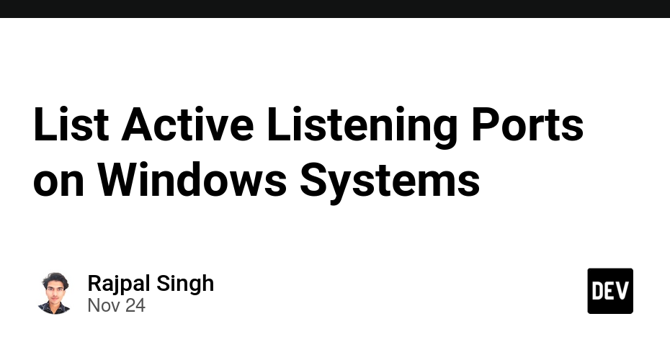
Image Credit: Dev
List Active Listening Ports on Windows Systems
- To view a list of listening ports in a Windows environment, you can use several methods, most commonly through the Command Prompt or PowerShell.
- Method 1: Using netstat (Command Prompt)
- Method 2: Using Get-NetTCPConnection (PowerShell)
- Method 3: Using netstat with findstr in PowerShell
- Method 4: Using Resource Monitor (Graphical Interface)
Read Full Article
21 Likes
For uninterrupted reading, download the app