Dev
1d
166
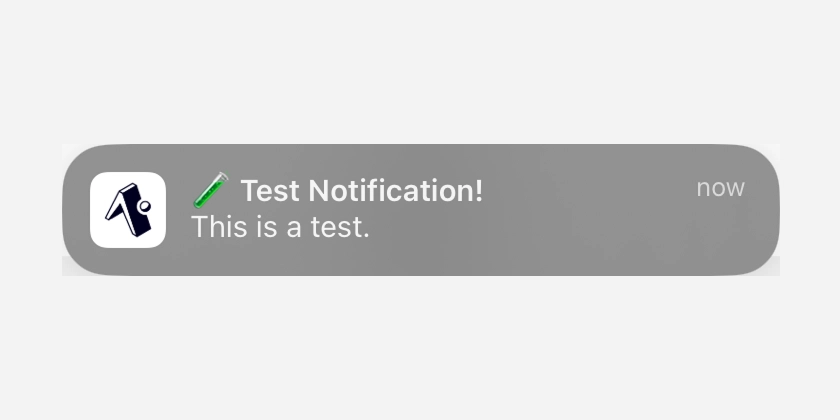
Image Credit: Dev
Local Notifications in Expo
- Local or Scheduled Notifications are a simpler way to notify users within an app without involving servers, unlike Push Notifications.
- Implementing Local Notifications in a React Native app, like a Pomodoro timer, is useful for setting reminders directly from the app.
- To work with Local Notifications in Expo, permissions from the user are required even if only Local Notifications are used.
- The configureNotificationsAsync function asks for permission to send notifications, after which a notification handler is set up.
- Using Notifications.setNotificationHandler allows defining notification behaviors like playing sounds or showing alerts.
- Notifications can be scheduled with triggering mechanisms like TimeIntervalTriggerInput, allowing for timed notifications.
- A custom hook can be created to organize notification-related code and manage scheduling and canceling notifications efficiently.
- Not running JavaScript code when the app is backgrounded requires scheduling notifications through the Notifications API.
- Local Notifications provide a straightforward way to incorporate notifications without the complexity of Push Notifications, making them ideal for various app scenarios.
- Local Notifications are highly beneficial for apps like the Pomodoro timer, where simple in-app reminders are essential for user experience and engagement.
Read Full Article
10 Likes
For uninterrupted reading, download the app