Dev
5d
176
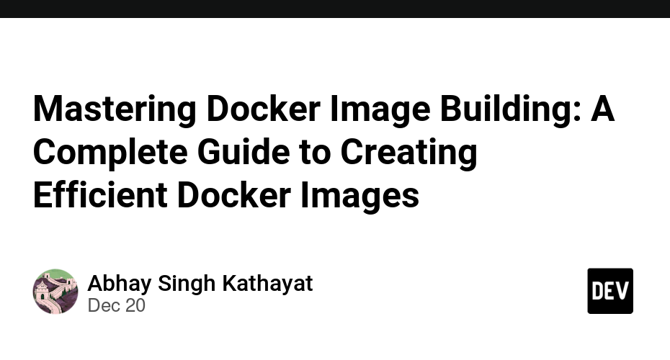
Image Credit: Dev
Mastering Docker Image Building: A Complete Guide to Creating Efficient Docker Images
- Docker images are the foundation of Docker containers. They encapsulate all the dependencies, libraries, environment variables, and configurations required to run a specific application.
- Before building a Docker image, you need to create a Dockerfile. This file contains a set of instructions that Docker uses to assemble an image.
- To build a Docker image, use the docker build command.
- Docker images are composed of multiple layers, each created by a different instruction in the Dockerfile. These layers are cached and reused to optimize build performance.
- Tagging Docker images is an important practice for managing different versions of your images.
- Once you’ve built a Docker image, you can push it to a remote repository, such as Docker Hub, to share it with others or use it in production.
- Building efficient Docker images is crucial for both performance and security.
- Multi-stage builds allow you to create smaller, more efficient images by separating the build environment from the final runtime environment.
- By understanding Dockerfile syntax, optimizing image layers, managing build contexts, and following best practices for building images, you can create efficient and consistent containerized applications.
- Mastering Docker image building is an essential skill in modern DevOps workflows.
Read Full Article
10 Likes
For uninterrupted reading, download the app