Dev
1M
181
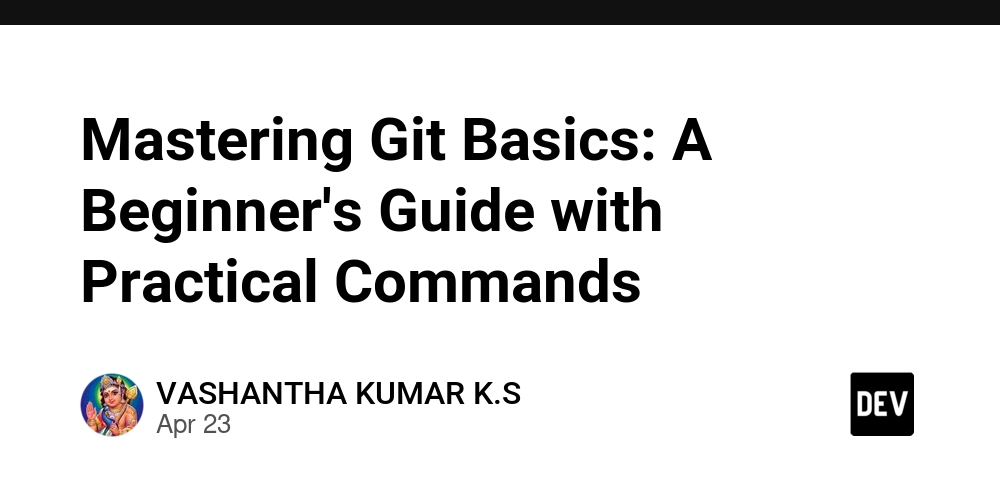
Image Credit: Dev
Mastering Git Basics: A Beginner's Guide with Practical Commands
- Git is an essential tool for every developer. This blog provides a beginner's guide to mastering Git basics with practical examples.
- The guide covers step-by-step execution of Git commands such as initializing a Git repository, adding files to the staging area, committing files, checking Git status, viewing commit logs, adding a remote GitHub repository, renaming branches, setting Git global config, and pushing code to a remote repo.
- Mastering these basic Git commands sets the foundation for version control and collaboration in software development.
- Images of Git repository and commit logs are included in the blog.
Read Full Article
10 Likes
For uninterrupted reading, download the app