Dev
1M
187
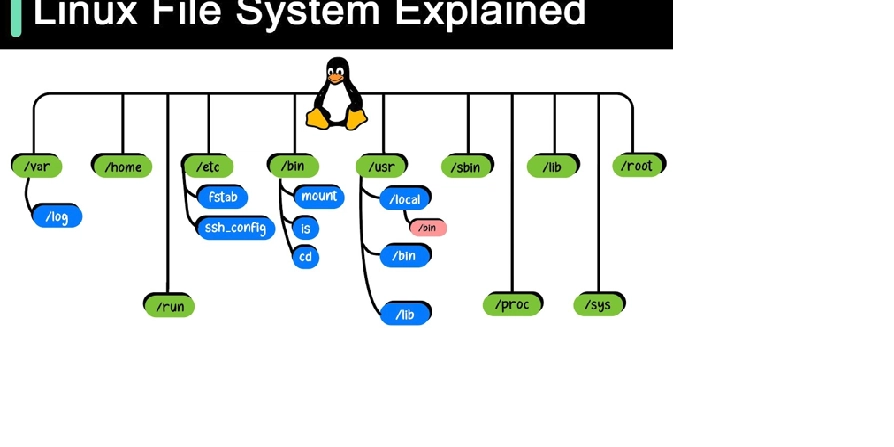
Image Credit: Dev
Mastering the Backbone of Linux: The File System Structure You Must Know
- The Linux file system serves as the backbone of the operating system, providing a structured way to store, manage, and access data essential for businesses and IT professionals.
- Its hierarchical design, guided by the Filesystem Hierarchy Standard (FHS), ensures consistency and predictability across Linux distributions.
- Key directories explored in the Linux file system include the root directory, user directories, system configuration, boot files, binary executables, device files, process information, temporary files, logs and variable data, mount points, and libraries.
- Root directory (/) is crucial in organizing critical paths for enterprise systems, and IT professionals use it for maintaining file hierarchy efficiently.
- User directories (/home and /root) are utilized by businesses to provide isolated workspaces for employees and by IT for privileged tasks.
- System Configuration (/etc) stores critical configuration files for network settings and application configurations essential for businesses and IT teams.
- Boot Files (/boot) are utilized for managing GRUB configuration files in dual-boot setups for testing and operational purposes in enterprises.
- Binary Executables (/bin and /sbin) are used for essential and administrative commands by employees, businesses, and IT professionals.
- Device Files (/dev) store information for managing storage devices efficiently by businesses and IT during troubleshooting or setup processes.
- Process Information (/proc) provides real-time performance metrics for optimizing resource utilization in businesses and aiding system administrators in diagnosing performance issues.
Read Full Article
11 Likes
For uninterrupted reading, download the app