Dev
1M
170
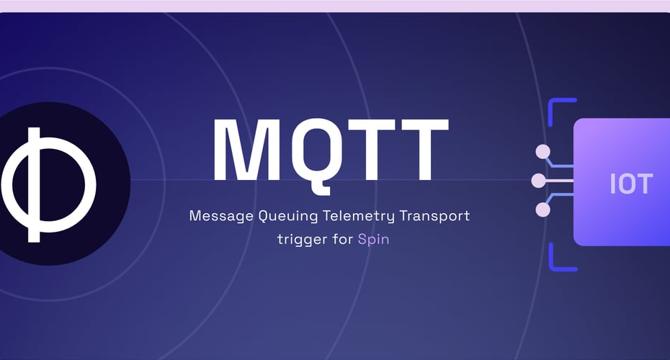
Image Credit: Dev
Measuring Crowd Engagement with an MQTT-based IoT App
- This blog walks through how to deploy an IoT setup with SpinKube to your booth to measure engagement.
- Specifically, we will use the volume of sound around the booth as a proxy for booth engagement at any given point.
- We will explore a Spin application that uses the MQTT trigger and deploy it to run on your Kubernetes cluster using SpinKube, whether on the edge or in the cloud.
- Our Spin app will receive MQTT messages from sound devices that are at each booth and chart booth volume over time.
- Individual components in a Spin app can be triggered for messages published to specific topics of this broker.
- The HTTP triggered api component fetches all rows from the noise_log database and returns them serialized.
- With our Spin application completed, we can now deploy it to Kubernetes by configuring the cluster with SpinKube.
- Before deploying our application to the cluster, we need to install the spin kube plugin and build and push the application to a registry.
- Now, let’s scaffold and apply our Spin application, setting the MQTT broker address through the broker_uri application variable.
- To assess booth traffic, apply ingress or port-forward your mqtt-booth-volume service.
Read Full Article
10 Likes
For uninterrupted reading, download the app