Dev
2w
254
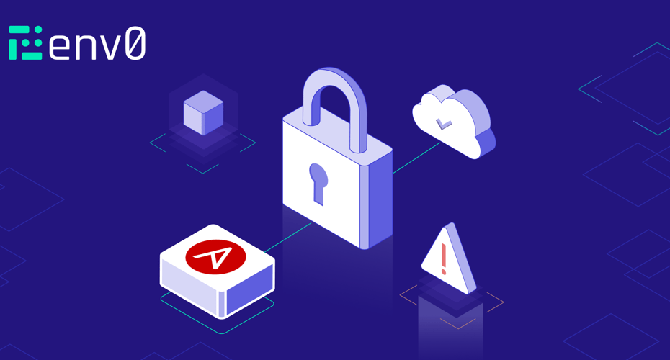
Image Credit: Dev
Protect Secrets and Passwords with Ansible Vault: A Practical Guide with Examples
- Configuration as Code automates tasks but introduces challenges in securing secrets like API keys and passwords. Ansible Vault, part of Ansible, encrypts and decrypts data using a password.
- Ansible Vault can encrypt YAML files, configuration files, and variables used in playbooks, seamlessly integrating with Ansible commands.
- It enables password protection and encryption of files, allowing secure storage of sensitive data like API keys.
- Users can view, edit, encrypt, and decrypt files with commands like 'view', 'edit', 'encrypt', and 'decrypt' provided by Ansible Vault.
- Changing encryption keys regularly is a security best practice, which Ansible Vault facilitates using the 'rekey' command.
- Encrypting variables within playbooks is possible with the 'encrypt_string' command, ensuring specific data is protected.
- Running Ansible plays with encrypted files is hassle-free, with Ansible automatically decrypting data during runtime.
- Advanced features like managing multiple vaults and integrating with secrets managers enhance Ansible Vault's capabilities for complex environments.
- Storing encrypted files in version control systems, managing environment variables, and understanding file decryption scenarios are practical tips for using Ansible Vault effectively.
- Ansible Vault provides a robust solution for securing sensitive data in Ansible environments, catering to both basic and advanced use cases.
Read Full Article
15 Likes
For uninterrupted reading, download the app