Dev
4w
159
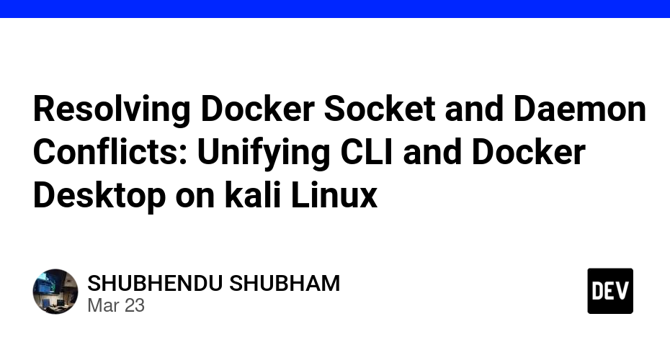
Image Credit: Dev
Resolving Docker Socket and Daemon Conflicts: Unifying CLI and Docker Desktop on kali Linux
- If you're using Docker Desktop on Linux and facing issues like conflicting results between docker ps and sudo docker ps, containers not appearing in Docker Desktop, or volume permission errors, this detailed guide will walk you through resolving these problems.
- The guide provides step-by-step troubleshooting instructions, including identifying active contexts, unsetting the DOCKER_HOST environment variable, aligning Docker CLI with Docker Desktop, and debugging docker ps vs sudo docker ps conflicts.
- By following these steps, you can unify Docker CLI and Docker Desktop on Linux, resolve docker ps vs sudo docker ps conflicts, and fix permission issues for a seamless development experience.
- With the desktop-linux context configured, Docker will run harmoniously across CLI and Docker Desktop.
Read Full Article
9 Likes
For uninterrupted reading, download the app