Amazon
1w
81
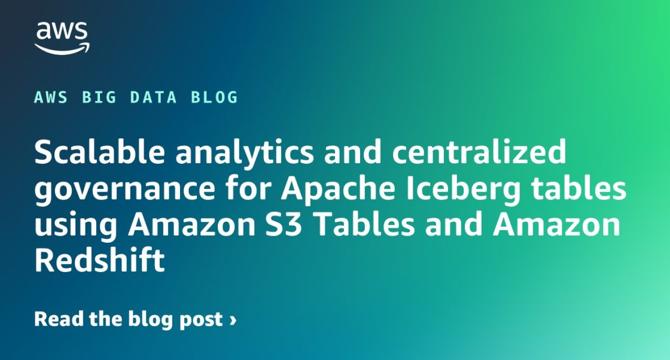
Image Credit: Amazon
Scalable analytics and centralized governance for Apache Iceberg tables using Amazon S3 Tables and Amazon Redshift
- Amazon Redshift supports querying data stored in Apache Iceberg tables managed by Amazon S3 Tables, with a focus on production environments and centralized governance for data access and permissions.
- The post demonstrates how to set up an Apache Iceberg data lake catalog using Amazon S3 Tables, enabling fine-grained access controls and unified analytics with Amazon Redshift.
- It covers steps like creating an S3 Table bucket, loading data using Amazon EMR, granting permissions with Lake Formation, and running SQL analytics on the data.
- Prerequisites include adding a Redshift service-linked role, creating an Amazon EC2 key pair, and utilizing various AWS services like Redshift Serverless, S3 Tables, Glue Data Catalog, Lake Formation, and Spark with EMR.
- Users are guided to create resources using a CloudFormation template, load sample datasets into S3 buckets, and connect Amazon Redshift to query Apache Iceberg data stored in Amazon S3 Tables.
- Detailed steps are provided for creating S3 Tables, loading data, granting permissions to IAM users, and querying the data in both Redshift and S3 Tables.
- The post concludes by showcasing how data can be combined from S3 Tables and local Amazon Redshift tables in a single query for a seamless analytics experience.
- It emphasizes cleanup steps to delete deployed resources using AWS CloudFormation and invites feedback on the features presented.
- Authors of the post include Satesh Sonti, a Sr. Analytics Specialist Solutions Architect with expertise in data platforms, and Jonathan Katz, a Principal Product Manager on the Amazon Redshift team and Core Team member of PostgreSQL.
Read Full Article
4 Likes
For uninterrupted reading, download the app