Geeky-Gadgets
1w
247
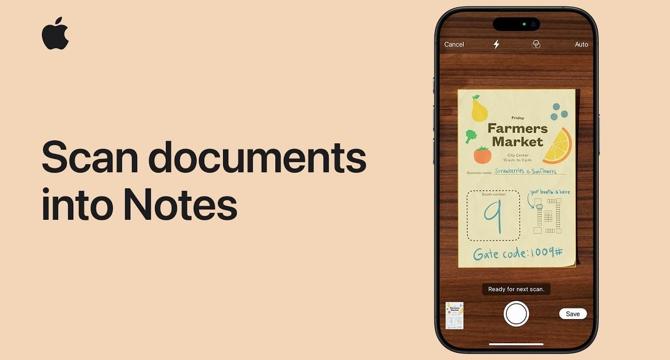
Image Credit: Geeky-Gadgets
Scan to Apple Notes on iPhone & iPad: Easy Guide
- Scanning documents with iPhone or iPad is made easy with the built-in Notes app.
- Open the Notes app and select 'Scan Documents' to capture high-quality scans using your device's camera.
- The app automatically detects document edges, offers editing tools, and saves the scan as a PDF.
- The Notes app provides organizational tools and advanced features for managing and sharing digital documents.
Read Full Article
14 Likes
For uninterrupted reading, download the app