Cultofmac
1w
298
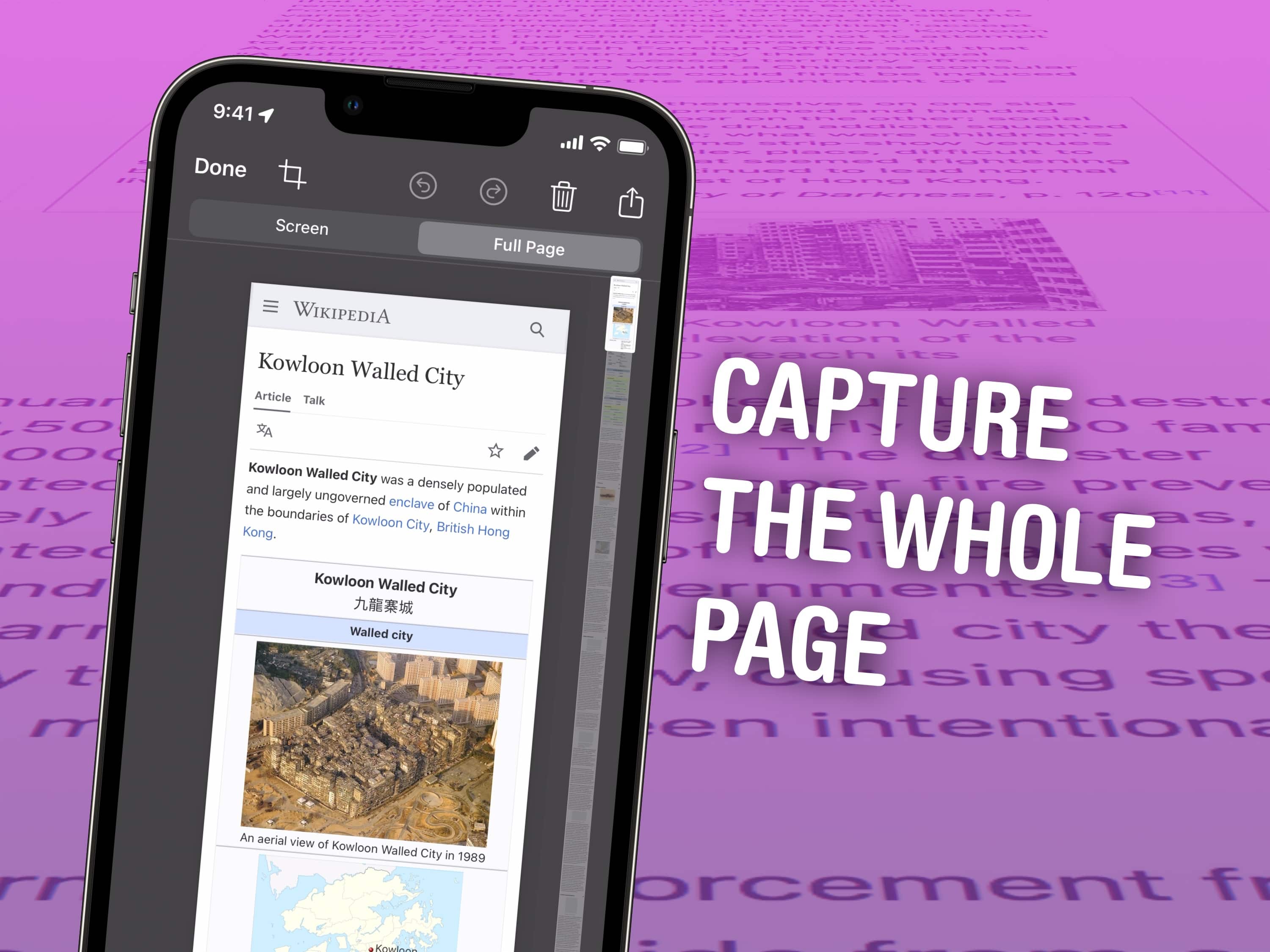
Image Credit: Cultofmac
Screenshot a whole page (or an entire email) on iPhone
- To take a screenshot on an iPhone with Face ID, simultaneously press the volume-up and power buttons.
- On an iPhone with Touch ID, press the Home button and power button.
- The image will be saved to your camera roll in Photos.
- If you want to edit the screenshot, tap on the preview and use the editing tools.
Read Full Article
17 Likes
For uninterrupted reading, download the app