Itsfoss
4w
323
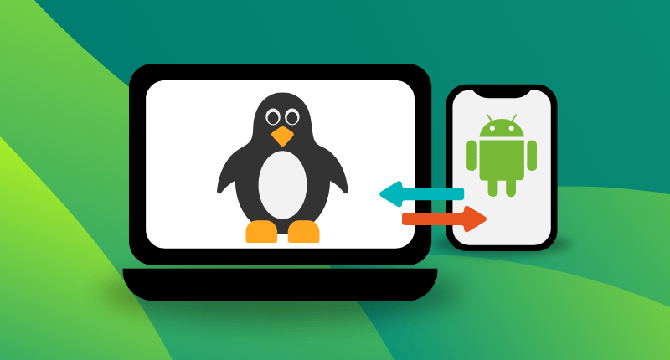
Image Credit: Itsfoss
Seamlessly Connect Your Android Phone and Linux Using GSConnect
- GSConnect is a GNOME desktop extension that allows Linux users to connect their Android devices to their PC.
- GSConnect is based on KDE Connect and offers a better experience for GNOME users.
- Users must not have KDE Connect installed to use GSConnect.
- After installing the extension, users must configure their firewall settings to allow KDE Connect over the firewall.
- Users must then install KDE Connect on their Android phone and pair their devices to complete the setup.
- Once the devices are paired, users can send files between their Linux and Android devices, mount an Android folder, and control their PC using their Android phone.
- Additional features of KDE Connect include notification sync, telephony notification, and accessing phone battery charge details.
- Users should verify the key displayed on both devices before connecting.
- GSConnect is an excellent solution for Linux users who want a seamless connection with their Android devices.
- If you're a GNOME desktop user, GSConnect can make your life much more convenient and organized.
Read Full Article
19 Likes
For uninterrupted reading, download the app