Dbi-Services
1M
13
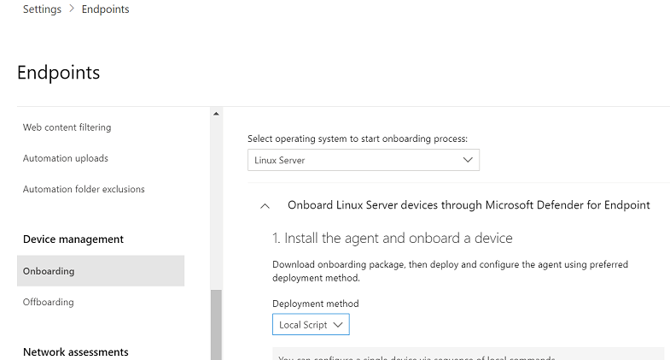
Image Credit: Dbi-Services
Setting up Microsoft Defender & Arc on Linux
- Setting up Microsoft Defender and Arc on a Linux server may seem counterintuitive but has its benefits.
- The setup is based on Microsoft's official best practices for Defender on Linux.
- Generate an onboarding script from the Microsoft Azure portal for Linux servers.
- Download and save the onboarding package for deployment on each server.
- Different setup steps are provided for RPM-based distributions like CentOS and SLES, as well as Debian and Ubuntu.
- Commands for installing necessary dependencies, adding repositories, and installing packages are outlined.
- Configuration steps for enabling real-time protection and connecting to ARC are detailed.
- Benefits of using Defender on Linux include real-time threat protection and cross-platform support.
- Defender also offers advanced threat detection, vulnerability checks, centralized management, and compliance assistance.
- Newly added Linux machines may take time to appear in the Defender and Arc Azure Portal for full synchronization.
Read Full Article
Like
For uninterrupted reading, download the app