Dev
1M
221
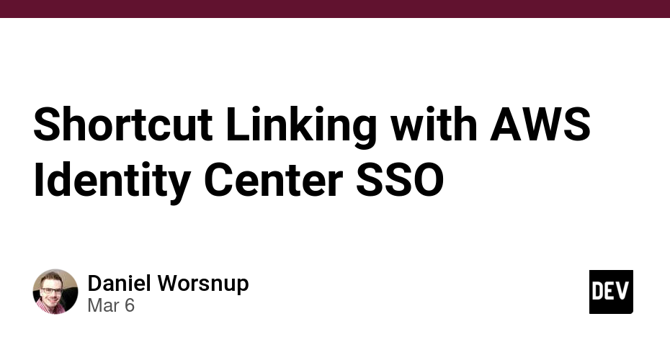
Image Credit: Dev
Shortcut Linking with AWS Identity Center SSO
- Navigating through the AWS Console during critical incidents can be time-consuming. This article introduces a solution to create shortcut links to AWS resources through AWS Identity Center, streamlining incident response.
- Traditional CloudWatch alarm notifications lack direct access to resources, leading to manual navigation steps for engineers receiving alerts.
- The solution involves creating authenticated shortcut links through AWS Identity Center, enabling quick access to relevant AWS resources with a single click.
- The workflow includes CloudWatch alarm triggering, Lambda function processing, and sending formatted messages with shortcut links to on-call channels, improving response time.
- The implementation allows engineers to view specific resources in seconds, enhancing efficiency during incidents.
- Key aspects of AWS IAM Identity Center include single authentication point, role-based access, and direct resource navigation across multiple AWS accounts.
- Engineers clicking on the shortcut link are directed to the Identity Center login page, federated into the correct AWS account, assume the designated IAM role, and redirected to the resource URL.
- To create valid shortcut links, essential values like SSO Start URL and SSO Role Name need to be obtained from AWS Identity Center setup.
- Setting up the infrastructure using AWS CDK involves components like Discord webhook integration, SNS topic, Lambda function, and CloudWatch alarms for monitoring AWS resources.
- The Lambda function processes CloudWatch alarm notifications, creates shortcut links, and sends formatted messages to Discord, enabling engineers to quickly access resources and troubleshoot.
Read Full Article
13 Likes
For uninterrupted reading, download the app